TP-Link AX6000 WiFi-6 Router Review
The only constant is change. And nowhere is this more true in the computer and network hardware. One of the hardware companies surfing on the bleeding edge of technology, as well as serving current needs, is TP-Link. One of the current routers TP-Link offers for hungry internet users is the AC5400X. That unit was previously reviewed by us which you can find right here. More importantly, read on for our review of this beefy piece of networking gear.
This time we’re looking at an offering from TP-Link not just addressing current network needs but future ones as well. A future where the next wifi standard is dubbed WiFi 6, also tagged as AX WiFi. WiFi 6 is the continuing extension of the 802.11 Wifi standard, currently at 802.11ac or WiFi 5. WiFi 6 is version 802.11ax. What this all means is a new standard designed to handle more wifi devices while keeping or improving network throughput to them all.
Breaking this down a little more, WiFi 6 quadruples the amount of data that can be carried versus WiFi 5 – 1024 QAM vs the 256 QAM. The result is a WiFi 6 data throughput increase to 9.6 Gbps. In contrast WiFi 5 can only attain 6.9 Gps. WiFi 6 can easily support not only 4K video but 8K too. Even given the quick tech pace of today, the video capacity of WiFi 6 will future proof it for a couple of tech generations. WiFi 6 can handle four times the data capacity of WiFi 5 meaning it can also handle more devices. You can find more information about WiFi 6 here – https://www.tp-link.com/us/wifi6/ .The specs for this next generation of WiFi are impressive indeed. Especially on paper but how does it perform in actual use situation. That’s what this review is about. It must be noted that all testing was done with WiFi 5 – or less – devices so I was not able to test the full capability of TP-Link’s WiFi 6 router – the AX6000.
Sleek and Stylish
Physically the TP-Link AX6000 presents itself as a modest version of the AC5400X. The AX6000 has the same basic shape with eight collapsable antennae. This one will be much easier to blend in with home decor. The all-black unit is much easier to hide than the black and red striped antennae of the AC5400x. In terms of dimensions, the AX6000 is a much more svelte unit and smaller at 10.3 x 10.3 x 2.4 inches versus the 11.3 x 11.3 x 7.2 inches dimensions of the AC5400X. The AX6000 comes with one 2.5 Gbps WAN port, eight Gigabit LAN ports, and one type C 3.0 USB and one typ A USB port to cover all your connectivity needs.
Like its bigger brother the unit is powered by a 1.8 GHz 64-bit quad-core CPU to handle all the services and applications the AX6000 is capable of running. The AX6000 supports two wifi channels – one 2.4GHz band and one 5.4GHz band. Under the WiFi 6 specs the 5.4 GHz channel runs almost 3 times faster than the current standard while the WiFi 6 version of the 2.4GHz band is nearly double the WiFi 5 version All these specs sound great but there’s a catch. Of course. To get the full use of WiFi 6 ideally all the devices in your house are WiFi 6 capable. No such devices have residence in our home yet. So my testing comes down to seeing how well the AX6000 did against the AC5400X.

To recap we live in a multi-floor dwelling where we are on a DSL modem with the wired connection is in the basement where I have my home office. My Internet needs are met but the rest of the family is not so fortunate. The next floor is where my son is with his gaming computer; then the floor above is the main one where we watch most of our media. Finally, the top floor is where my wife’s office and the master bedroom are. It’s no surprise that each floor suffers from progressively worse internet throughput.
We tried several solutions: a Wifi booster in the basement and powerline adapters improved the situation slightly but the numbers remained pretty low and my son complained about the constant fluctuation in his ping and download speeds. He was getting an average ping of 34ms and download speeds of 15.15Mbps using WiFi. On the main floor on the Android box the numbers were a dismal ping of 185ms and 17.93Mpbs download speed. Things on the top floor were worse.
Power and Control
The AC5400X addressed our network deficiencies with aplomb so the AX6000 has its work cut out for it. How did it do? This table comparison sums it up best:
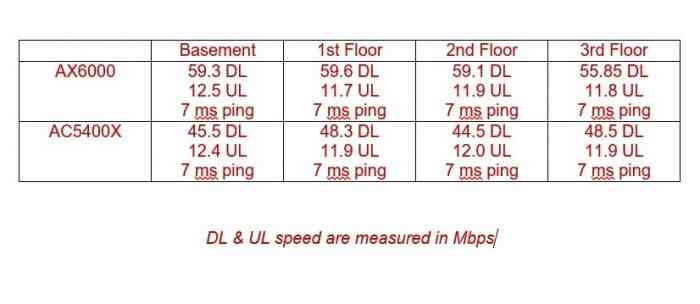
As can be seen from the table values the two units were near identical in almost all aspects except for the AX6000 besting the AC5400X in terms of download speed. This despite the fact that the 5400 has two 5.4Ghz channels compared to the one for the 6000. So the claim that WiFi 6 can handle more devices with greater throughput is borne out by my findings.
TP-Link also provides a mobile app for Android and iOS devices that lets you control the router from your smartphone. The Tether app lets you connect remotely to the AX6000 through the Cloud. You can see how many devices/clients are connected to the router and further control is allowed. You can grant priority to each client – so for example, my wife’s iPad used heavily on the top floor gets first consideration on Internet bandwidth over other devices.
The Tether app also comes with a HomeCare suite of apps that allows tailoring of Internet content to fit the profile of a user. Parents can invoke parental controls so that their kids cannot access material deemed inappropriate. Antivirus protection is provided and can be enabled or disabled. Then there is the QOS – Quality of Service. From this nifty utility, you tailor how the TP-Link AX6000 handles Internet usage. Priority can be placed on categories of gaming, streaming, surfing, downloading or chatting. Customized setups can be arranged to give each category Low, Normal, or High priority – very easy to use and very handy. There is even built-in Amazon Alexa compatibility. No longer do you need to access a web browser of a device connected to your network to configure the router. There is also an extensive suite of tools where you can even limit the hours that a user on the network will have WiFi access. Parents rejoice!
Future Proofing
You shouldn’t judge a book by its cover nor should you judge the power of a router by its size. Despite being dwarfed by its elder sibling, the slimmer and sleeker AX6000 held its own or bested the bulkier, tank-like AC5400X. And that being with no devices capable of supporting the WiFi 6 standard. How much improvement in network throughput lies ahead for us when such devices become available? I can’t wait to find out.
***A review unit was provided by the manufacturer.***
The Good
- Excellent data throughput
- Robust software support for easy configuration
- More power efficient than current routers
The Bad
- High cost
- Need WiFi 6 capability to reap full benefits

