Razer Huntsman Mini Keyboard Review
I’ve adored my Razer Huntsman Opto-Mechanical Elite keyboard for the last two years. It’s unequivocally the best keyboard I’ve ever used. My tendency to swing my mouse wide while playing shooters has increased significantly throughout my PC gaming life. As a result, I’d considered picking up a 60% form factor keyboard. The Razer Huntsman Mini provides the best of both worlds with improved optical switches, an additional 40% of mouse freedom, and much more.
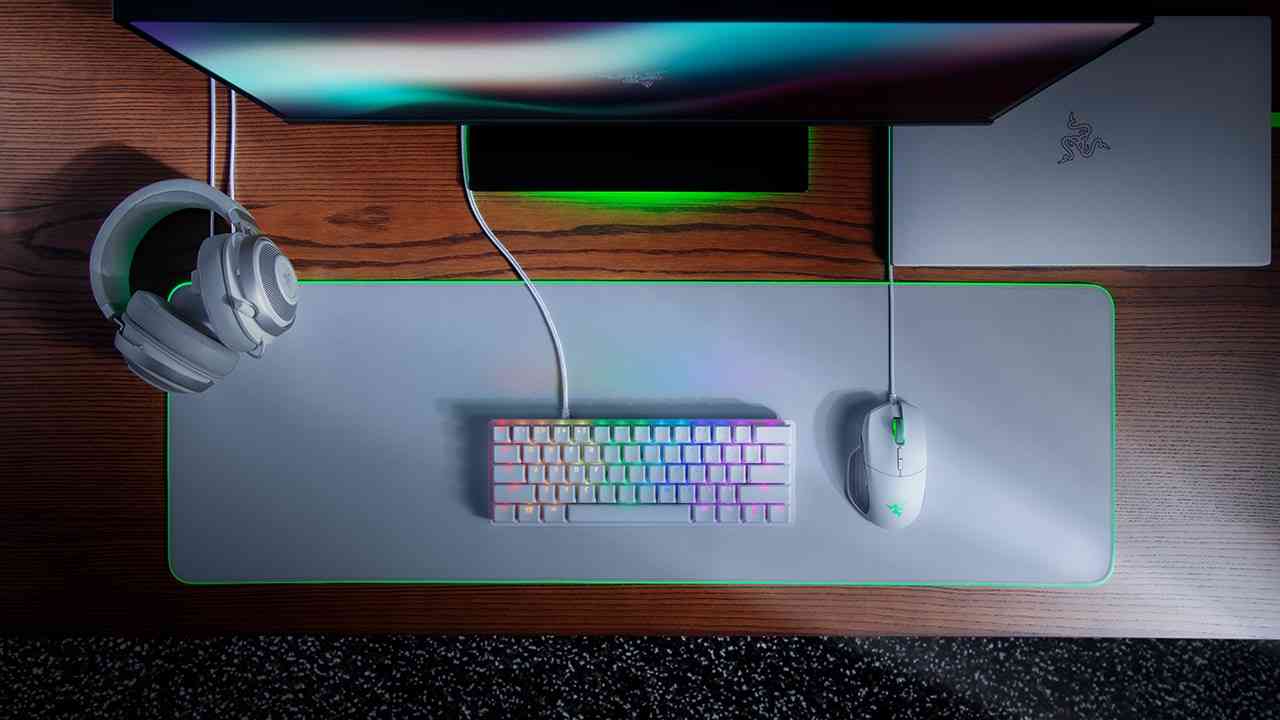
The Huntsman Mini is downright sexy. The minimalist nature of its design looks sleek among any rig, and, fortunately, it packs all the Razer punch I’ve come to expect. The Mini features Razer’s Clicky Optical or 2nd Gen Linear Optical switches that function as responsively as the former with drastically reduced acoustics. While the Huntsman Elite’s clicks and clacks were unnoticeable while wearing headphones, my friends and family would regularly joke about how obnoxious they were. The Mini’s sound reduction is achieved by silicone strips and additional lubricant, resulting in quieter, lighting fast clacks.
Razer’s textured Doubleshot PBT Keycaps return with the Mini and sport side printed secondary functions. I rarely need to use secondary functions, but accessing them is a breeze by holding the fn key. The standard bottom row remains, enabling you to customize your keycaps with third-party sets. It’s another feature I don’t intend to take advantage of, but it’s an excellent inclusion.
I’m a simple man. I prefer standard keybinds and static lighting. If I ever choose to switch things up, I can access five stock profiles on-board the Mini. Better yet, they’re easily accessible by pressing the fn + menu key. Unfortunately, you can’t save your custom RGB settings on-board the Mini. They can only be accessed via the Razer Synapse Cloud upon signing in on any rig. Sadly, I’ll never be a pro gamer. I’ll never have a reason to travel with my keyboard, but it’s a downer for those intending to take it on the go. As always, you can save infinite custom lighting settings to your heart’s content on Synapse.
Choose Your Clack
One of the most admirable features is the detachable USB-C cable. The Mini’s slot is non-proprietary, allowing you to use any USB-C cable you prefer. It’s also aesthetically pleasing, contributing to the Mini’s elegance. Speaking of appearance, the Mini’s available in both Black and Mercury (white) variants and you can choose between Clicky Optical switches or Linear Optical. I reviewed the Clicky Optical, and I’m happy to report they’re exceptional.
I love the Mini. I’ve spent several hours putting it to use across Modern Warfare, Hunt: Showdown, and Halo 3. Razer’s quality craftsmanship continues to shine. It’s compact, remarkably responsive, quiet, and beautifully designed. Whether you’re considering upgrading your 60% form factor keyboard or picking one up for the first time, you can’t go wrong with the Huntsman Mini, especially if you’re a fan of Razer peripherals. For my thoughts on the Huntsman Opto-Mechanical Elite, you can read my review here.
***Huntsman Mini Keyboard provided by Razer for review***
The Good
- Exceptional 2nd gen optical switches
- Beautifully designed and compact
- Detachable USB-C cable
The Bad
- Can’t store custom RGB settings on-board

