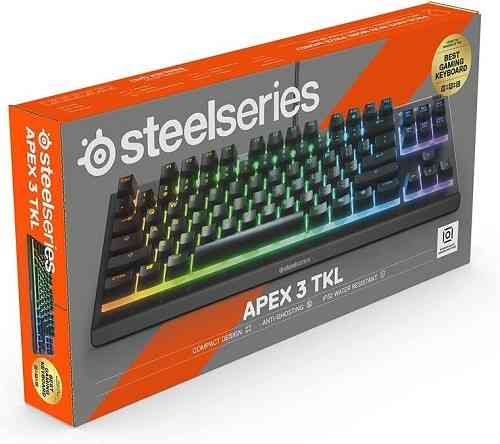Apex 3 TKL SteelSeries Keyboard Review
I have very recently become a huge fan of SteelSeries and all they have to offer with their gaming accessories. In no small part because I totally fell in love with both of their Prime and Prime Mini Mice. I’ve never used one of their keyboards yet however. The Apex 3 TKL is one of the more budget-friendly options on the market so what better place to start than here? I shouldn’t be all that surprised but I’m very impressed with what it has to offer.
The Apex 3 TKL is eye-catching from the start because even before you plug it in it’s noticeably smaller in size than your typical keyboard. It’s sleek with it’s all black keys and frame and a bit of white in the space between the two. With its tenkeyless design it doesn’t feature a number pad on the right side and offers a cleaner, more compact look. It also doesn’t showcase a lot of ‘spare’ space along the outside of the keyboard, making it look even smaller. Add the three-way cable routing here and man does this look great with any computer setup. This is something I’d love to see become more common because it really is a nice touch that helps keep everything a bit tidier. It has two feet on the back that pop out and give it a decent amount of leverage, and aside from the usual keys it also has a volume wheel and a media button at the top right. Although not a huge deal breaker, it would’ve been great to have a wrist rest included – if only for a bit more comfort. Overall, it’s simple, yet designed very well.
Bright Lights
Now, plug in the Apex 3 TKL and you’ll be drawn to it for another reason. It is insanely stylish. Don’t forget your sunglasses though because it’s very bright! It is exactly the snazzy pop of color that I want with all of my gaming accessories. Without a doubt, this will be the first thing your friends will notice when they come over.
It feels as great as it looks too. Considering the size it’s actually pretty damn hefty (probably due to its interior metal frame), which lends to its durability. If there’s one thing I’m sure of after my time with the Apex 3 TKL, it’s that it’s going to last at least the 20 million key presses SteelSeries is promising. Though the shell of the keyboard and keys are made of plastic, it doesn’t feel cheap. I haven’t yet spilled anything on it but due to the texture of the keys and lack of noticeable dust build up the anti-spill technology is an added bonus here. But beware of pet hair and be sure to always have compressed air around to clean the base of the keys because it does get in there and isn’t easy to remove.

The keys are smooth and effortless, and there’s a nice weight behind each keystroke. The Apex 3 TKL definitely isn’t whisper quiet as advertised however. Don’t get me wrong, I really like how the keys sound – not too quiet, but not super annoying to anyone around. In fact, I think it finds a really nice balance and I enjoy how satisfying it is to type with. Hell, it’s what I’m using to type this review. It’s just hard to ignore the fact that it is supposed to be whisper quiet. So if you’re looking for a silent keyboard, this isn’t it.
Striking a Balance
That’s about the only thing that SteelSeries doesn’t deliver on though because its performance is spectacular. For such a compact package, it packs a big punch. Though its smaller size may deter some, it allows for broader mouse movements and freedom. This really comes in handy when you’re trying to run for your life in Destiny 2 from that Warlock that’s just too quick, or when you’re trying to jump and dodge bullets coming at you in really any FPS title. The media controls are easy to use and designed for simplicity. The key actuation is superb too. I never noticed any lag associated with button clicks as the switches truly are lightning fast.
The biggest selling point outside of its top-notch and consistent performance is its customizability. Sure, it’s not the most customizable keyboard I’ve ever seen, but there is a lot to sink your teeth into here. The SteelSeries engine is fantastic. It’s easy to set up and use and it offers a variety of options for the RGB lighting and key bindings for the Apex 3 TKL. You can even create different configurations for each of your favorite games. If you’re familiar with macros you can also set these up with the SteelSeries engine.

Now if you find the pop of color or the brightness distracting this engine allows unlimited options. You can turn down the brightness, set up your very own color scheme, customize each of the 8 RGB lighting zones to create any pattern you’d like, or you can turn the color off completely. Not sure why you’d want to, but it is an available option. Of course, it wouldn’t be complete without some cool presets as well, including steady, multi-color breathing and colorshift. My favorite is the colorshift though because steady is too boring and multi-color breathing is too distracting. All of these presets are also available to play around with as well.
The Apex 3 TKL is officially my new go-to gaming keyboard, especially when it comes to my FPS titles. But it’s not just the size that won me over here. The Apex 3 TKL is crazy cool, quick, and reliable. It’s simply designed and features a ton of customization options too. The best part? It’s just $44.99 USD! It might not be for anyone who wants to play in silence or for those who love the keypad, but it is great for the price. The Apex 3 TKL truly is a fantastic little keyboard for gamers of all levels.
***The product was provided by the manufacturer***
The Good
• Designed very well
• Huge bang for buck
• Customization options
The Bad
• Not whisper quiet as advertised
• Wrist rest would’ve been nice