5 Reasons to Upgrade to the New ROCCAT Vulcan Pro Gaming Keyboard
There is a good chance that right now you are sitting in front of your PC with a keyboard in front of you as you wonder whether or not it’s time to upgrade to something better. The market is flooded with top-name brands with all manner of features, but where to even begin? You’ve popped into this article here for a place to start looking and by the time you reach the end you might have just found your answer. I’ve reviewed ROCCAT products before, and with each new item I’ve been able to check out, the more impressed I have become with their craftsmanship. By far the ROCCAT Vulcan 122 AIMO was the most satisfying experience I’ve had as a writer (and believe me did I ever put that thing through its paces!) but ROCCAT has since come out with their new Vulcan Pro; something of a hybrid gaming keyboard using an all new development in their Titan Switch technology. If you are thinking about getting a new keyboard for the holiday season (and with Black Friday looming around the corner) here are five reasons you really ought to consider the ROCCAT Vulcan Pro.
5. Low Profile, High Function
A simple yet common feature you’ll see across ROCCAT keyboards is it’s impressively low profile. This – combined with a magnetic wrist support – takes serious strain off of the hands and wrists, allowing for a greater volume of typing with significantly reduce impact on those digits. As a writer I need to be able to comfortably put out 1000+ word articles, edit them, and publish them in a timely manner on a very frequent basis. Since swapping from a traditional optical keyboard to a mechanical one, I’ve been able to write and game faster without having to stop for hand cramps or wrist pains. You might not think the angle and height of a keyboard could make much difference but the Vulcan Pro is as low as it can go, and the results both on the screen and in the hand speak for themselves.
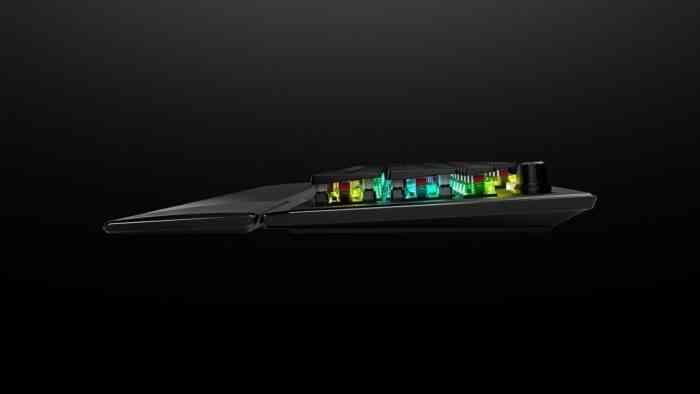
4. AIMO Illumination
Another feature found prevalent in ROCCAT’s products is AIMO illumination, something you’ll find here with the Vulcan Pro as well. AIMO is an intelligent lighting system which reacts to your actions and displays the appropriate lighting system and effects accordingly. AIMO is found across ROCCAT’s line of keyboards, headsets, and mice, and can all be synced to work in tandem for transferring light and effects from one device to another. It’s a beautiful system to behold and I genuinely appreciate its inclusion in a large number of ROCCAT’s products.
3. Gaming Customization at Your Fingertips
When some people think what defines a gaming keyboard it may fall to whether or not it has quick actuators and RGB functions, or its capacity for button mapping and macro programming. The ROCCAT Vulcan Pro ticks every box in all the columns, with 1.4mm actuation, 512kb integrated macro and settings memory, as well as a detailed yet easily accessible RGB customization system. If you don’t feel like using AIMO there are tons of options to make your keyboard your own: have it pulse your favorite color, make the light dance across your keys in a game of snake, or even have each key-stroke generate a ripple effect that changes color as it travels across the board. Whatever your setup or preferred colors, whatever macros you need set, the Vulcan Pro will do it with ease.
2. Titan Switch Optical Keys
ROCCAT keyboards feel as good as they do due to their patented Titan Switch system which allows for incredibly fast actuation and an impressive tactile feel while striking each key. It comes with a satisfying click and buttery-smooth depression, responding to even the slightest contact which allows you to type faster and more fluidly with less pressure. Taking this same technology, the Titan Switch system has been upgraded into the new Titan Switch Optical keys made just for the Vulcan Pro. Not only do you get the same responsiveness and satisfying feel of a mechanical keyboard using the Titan Switch system, but for those not so keen on clacking keys, the sound is much more muted and reminiscent of an optical keyboard instead, as well as providing a much more cushioned sensation when fully depressed. These new Titan Switch Optical keys vastly improve the lifespan of the device as well, with ROCCAT quoting the Vulcan Pro as having a 100 million key-stroke life cycle. (For reference, the average gamer is estimated to have 1 million key-strokes a year)
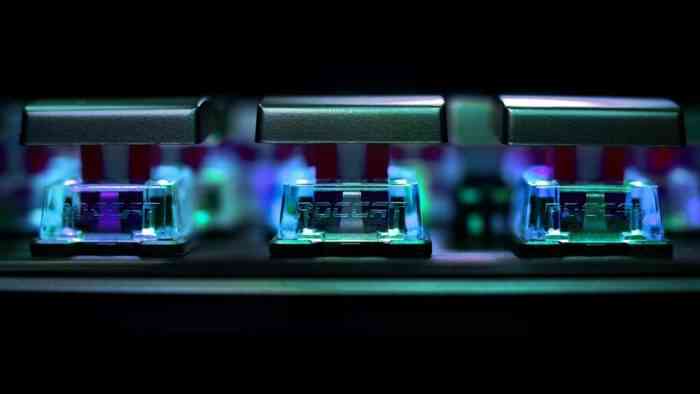
1. The Best of Both Worlds
If you haven’t guessed by now, the ROCCAT Vulcan Pro makes use of the best of both worlds in both optical and mechanical keyboards. The features blend together seamlessly for an effective and comfortable experience that delivers on everything you want or need out of your keyboard. With full customization options for the RGB lighting effects and macros, to the quick actuation of the keys and the comfort level of the device itself, it has a little something for everyone. I was already impressed with the Titan Switch system from the 122 AIMO, but the newly adapted Titan Switch Optical keys feel just as satisfying while providing a much softer, more cushioned feel as opposed to the louder clicking sounds of a standard mechanical keyboard.
Whether you want to write an essay, go on a quest, send an email, or conquer the map, this new hybrid keyboard offers the comfort, customization, and accessibility features that everyone will love. With options for fine tuning the pressure of the keys and multiple profile settings through the ROCCAT Swarm app, the entire family can set the Vulcan Pro exactly how they want it and be ready to jump into whatever task needs doing. I can’t recommend this keyboard enough as ROCCAT once again dresses to impress.
**ROCCAT Vulcan Pro keyboard provided by the publisher**

Thank you for keeping it locked on COGconnected.
- For amazing videos, head over to our YouTube page HERE.
- Follow us on Twitter HERE.
- Our Facebook page HERE.
- Our Instagram page HERE.
- Listen to our podcast on Spotify or anywhere you listen to podcasts.
- If you are a fan of cosplay, check out more of our cosplay features HERE.