ROCCAT Magma Mini Keyboard Review
I’ve previously had the opportunity to use the ROCCAT Magma keyboard and quite enjoyed how feature-heavy it was, especially with just how affordable it was as well. So how exactly will the ROCCAT Magma Mini perform? At 60% of the Magma’s original size, can this mini prove to be even better? Let’s find out how it stacks up.
Right out of the box the ROCCAT Magma Mini is small and lightweight yet solid. It’s made of thick black and opaque white plastic and is very smooth. It doesn’t offer a lot of flexibility but feels well made. One of my biggest criticisms was that the quality of the Magma didn’t seem as high but I’m glad to see adjustments were made with the Mini. And what’s even better for those of us that may be a bit more prone to accidental spills and food crumbs, the IP33 durability rating means that it is resistant to dust, and water alike. Given the smoothness of the keys, it also means the cleanup is quick and easy.
Subtle Yet Satisfying
The majority of this wired keyboard is black, with white highlights. Each of the letters and numbers are white, as is the top plate under the keys. There’s nothing too eye-catching here, with the only highlights being these white markings and a very subtle ROCCAT logo below the space key. The keyboard features membrane switches and the keys are quiet, yet still provide a satisfying clickiness. The bottom has 6 rubber feet, two of which are adjustable and act as a kickstand for a better ergonomic feel. The rubber finished wire is off to the top left in order to be as far away from the mouse as possible. This maximizes the mouse movement available and will be a huge benefit to any FPS players. Even more so when you factor in just how much desk space you save without using a full size keyboard.
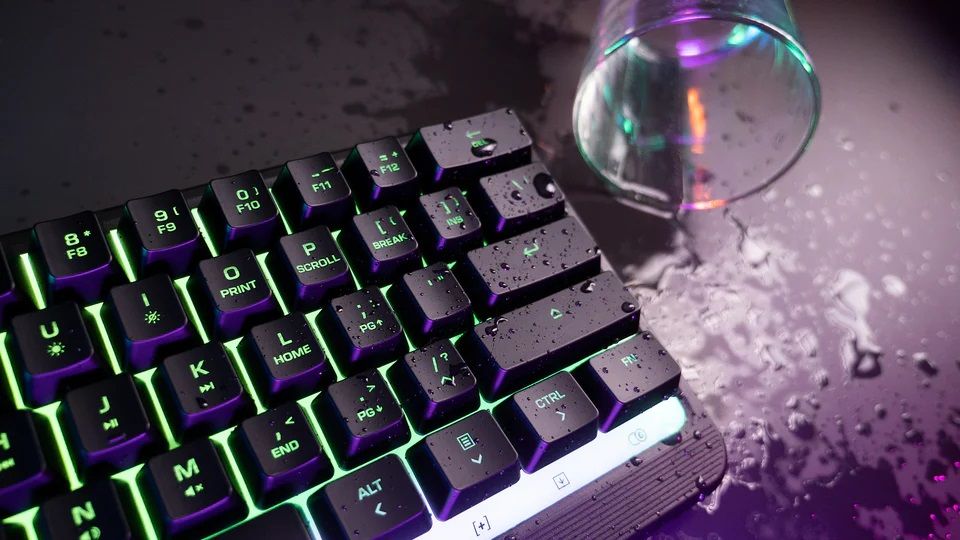
Small Compromises
Now obviously the Magma Mini was given its name due to its size. It takes after the Magma keyboard but is 40% smaller. It’s approximately 12 by 5 by 1.5 inches and makes the most of its size. There’s the lack of a number pad on the right side of the keyboard and the keys are smaller and more narrow than you may be used to with a full-size keyboard. If you’ve got larger hands this may be a bit of an annoyance at the beginning. That said, it doesn’t take long to get used to.
Aside from that, one thing that is a bit awkward is the fact that in order to use the arrow keys or the delete button you have to press the function key at the same time. This function key is right next to those arrow keys so it’s not like it requires a lot of effort to press them both. It’s just an odd choice of placement. But, much like with the key size this just requires a bit of adjustment. The added benefit of this duality is a whole lot of versatility. There are media keys and different settings all set to different keys. Which is super great if you’re not just a gamer and plan to use this keyboard for other reasons!
A Whole Damn Light Show
Once it’s plugged in, it’s a whole other ball game. The Magma Mini is bright and colorful. It really shines, putting on a light show all on its own. And there aren’t just a couple settings to adjust here. With the Swarm software it’s completely customizable! This software can be used with a variety of options for changing the five different RGB zones, adjusting the brightness of the light, adding sounds to each keystroke and even just changing the settings to be more compatible with your playstyle. I’ve raved about this software before and with the Magma mini it’s even more impressive given its affordability.
Aside from the Swarm software, AIMO RGB lighting, and other built-in adjustable settings within the Magma Mini, this keyboard has even more to offer. The Magma Mini features the Easy-Shift [+] technology which allows for the second functionality to come into play. These are the keys that are able to be programmed further, outside of what it shows on the keyboard itself.

Maximum Performance
The Magma Mini performs incredibly well. The keys not only provide a satisfying click but they are fast and responsive too. That, paired with its anti-ghosting technology means that reacting quickly in game will never be a problem again. Then you add the 1000 Hz polling rate, that while not the best on the market, is quick enough for most gamers out there. It’ll take just 1 millisecond to send the data to your PC. I have zero concerns where the performance of the Magma Mini is concerned.
The Magma Mini is my favorite 60% keyboard I’ve used in a while. It’s intuitive, though not without its awkward key placement and requiring a little adjustment for full comfortability. Its AIMO RGB lighting is stunning and customization options with (and without) the Swarm software are a breath of fresh air. The Magma Mini is quiet, quick, and versatile. Pair that with its small size and price tag at just $49.99 USD and it’s really impressive. Well worth the price of admission. Sure, maybe those looking for a keyboard to wade into eSports won’t be looking at the Magma Mini, but anyone else should definitely consider it! That’s even more true if you prefer the smaller, 60% or tenkeyless keyboards.
***The product was provided by the manufacturer***
The Good
- Very worth the price
- RGB light show
- Super customizable
The Bad
- Some awkward key placement
- Slightly more narrow keys
- Adjustments necessary if used to full size

