Q2781PQ Monitor Review
As a programmer and a gamer, I spend most of my day in front of computer screens. This doesn’t make me a great authority on the minute details of monitors, but I feel that I can speak to how it impacts my daily use. For the past few weeks I’ve been trying out the AOC Q2781PQ, a 27” QHD monitor with full sRGB. It certainly has some decent specs on paper, but does that mean much for the average gamer?

I will give props to how easy it was to set up; I connected the DisplayPort and loaded the default color preset “warm” right out of the box. I didn’t need any special software other than the normal driver download so the standard Windows display manager was good enough to take care of setting resolution and text scaling. Cycling through the factory color presets, I decided to stay with the warm setting as it seemed to be the most well rounded and removed a lot of blue light that tends to give me headaches after long sessions in front of a modern monitor.
______________________________
“Dark colors have a rich look with no noticeable washout and through my couple weeks of average use I didn’t notice any light bleeding around the edges of the panel.”
On the subject of colors, the IPS panel provides a great picture, especially at the max resolution of 2560 x 1440. Dark colors have a rich look with no noticeable washout and through my couple weeks of average use I didn’t notice any light bleeding around the edges of the panel. In my personal use, I use almost exclusively IPS panels because I like the great range for colors and am willing to sacrifice a higher refresh rate, mostly because I prefer a Witcher 3 over CS: GO.
And let me say, games like The Witcher 3 look great on this monitor. Provided you have the graphical power to crank the settings up, the details from The Witcher 3 look even better than real life with the dense color gradient. Games like Star Citizen or Elite: Dangerous truly give you the sense of emptiness that space should bring.
______________________________
“While this monitor is good on its own, I would not recommend it in a multiple monitor setup where you are looking to use NVIDIA Surround or AMD EyeFinity.”
For everything great about this monitor, it does have a few flaws. For instance, the bezel at the edge of the monitor is minimal, but there’s some dead space in between the actual viewing area and the bezel. While this monitor is good on its own, I would not recommend it in a multiple monitor setup where you are looking to use NVIDIA Surround or AMD EyeFinity.
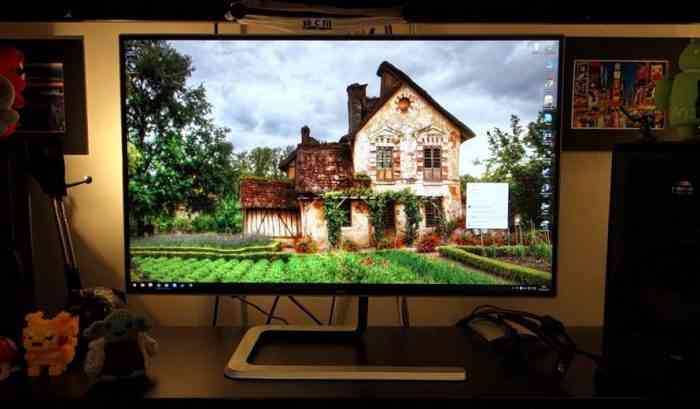
I also should mention the stability of the monitor stand. I like that the stand has some nice pitching capabilities, but it isn’t very stable. I’m not worried it will fall over but any movement on my desk harder than a normal keystroke causes the monitor to wobble a bit. There’s also no standard mounting option (like VESA) so you either need a very sturdy desk or be a light typer to keep the whole monitor from shaking.
The AOC Q2781PQ has a great picture for the size of the screen and is simple to set up right out of the box. This monitor is ideal for a single screen setup where you aren’t concerned about mounts.
***The monitor was provided to COG for the purpose of this review***
The Good
- Easy to set up
- Vivid color range
The Bad
- Dead space next to bezel
- Stand isn’t very stable
- No standard mounting option

