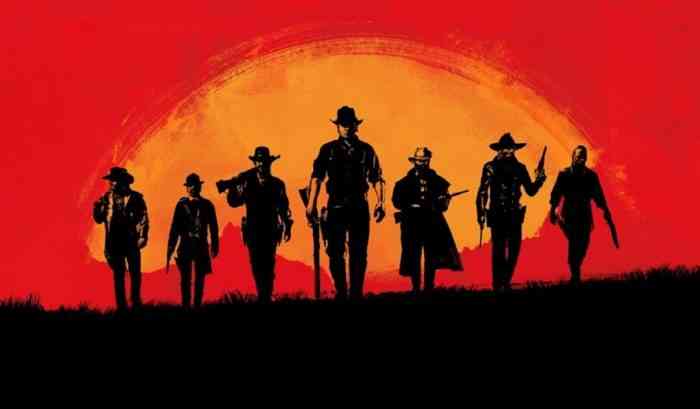An Expected Tragedy
The PC version of Red Dead Redemption 2 launched earlier today. While there are still plenty of PC players who are now in a state of ecstasy, others are not so lucky. As expected, a lot of players have had issues running the games and have reported crashes. This news should not be all that shocking to anyone who has seen or played RDR2. The game is massive and displays some of the best visuals to date. It was almost meant to kill older computers.
The crashes all vary from player to player. Some get kicked as soon as they load in. Others can’t even get past the first loading screen. One player has said that they are unable to complete the first mission without it crashing at a certain point in the game.
A lot of these problems arise from when players have launched the game from Rockstars’ new PC hub. This launcher from Rockstar is only a few months old so it is not going to be the most smooth or bug-free experience. However, the most common problem is simply due to the massive requirements that come with the game. Outdated graphics cards are no match for Red Dead Redemption 2.
If it makes anyone feel better, Rockstar is currently working hard to iron out any problems with the games. They have also talked about updating their drivers in order to accommodate weaker PC’s. They have even gone as far as releasing a step by step manual in how to try and stop RDR2 from crashing,
The Rockstar Manual
1. Open the Rockstar Games Launcher
2.Select Settings
3.Select Red Dead Redemption 2 under My installed games
4.Select Open under View Installation Folder
5.Right-Click on RDR2
6.Select Properties
7.Under the Compatibility Tab
8. Select Run this Program as an Administrator and Disable Full-Screen Optimization
9. Click OK
Best of luck. Hopefully, all the technical issues will be fixed soon.