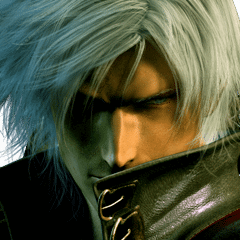For many years Razer has been one of the most well respected makers of PC gaming peripherals, including mice. They have been constantly perfecting the ergonomic body design of their gaming mice and are introducing the latest iteration of that technology with the Razer Mamba Tournament Edition mouse. As a wired-only version of the Mamba, it’s a step down from it’s wireless brethren, but its features make it a step up from the Deathadder Chroma, which has the same ergonomic body design but a less-sensitive optical sensor and no on-the-fly DPI switching. On the box Razer claims the Razer Mamba Tournament edition is “designed for eSports athletes who demand the very best performance” and “perfectly translates every mouse movement with incredible pinpoint accuracy.” Therefore, by simply using this mouse, Razer should be able to turn an Average-Joe gamer such as myself into an MLG level sniper within minutes…well, maybe not. With dreams broken and hat in hand I set up this mouse and went to work to see what it had to offer.
The Mamba Tournament Edition Mouse is a right-hand-only mouse sporting large primary buttons, plus two big thumb buttons on the left edge for secondary gaming actions. There are also two small vertical buttons beneath the scroll wheel for raising or lowering the laser sensor’s sensitivity on the fly. The lowest setting is 800 DPI, increasing in steps on the fly, you can take it to 1,800, 4,500, 9,000, ending at 6,000 DPI. PC gamers will most likely adjust these buttons to their liking and it really comes down to one’s personal preference and getting use to the mouse. I normally use an ASUS ROG mouse that has the side buttons on the top and bottom of the thumb grip, so the side-by-side button layout took getting use to. The scroll wheel is made from a ridged rubber material that makes it easy to use. The plastic for the palm and mouse buttons are good quality, allowing for adequate grip and smoothness; ditto for the rubber side grips. In terms of ergonomics, the mouse is large, long, and light and is supposedly compatible with palm, claw, and tip grip styles. Personally, I found the arch in the mouse slightly lacking, forcing my usual palm grip into a tip grip. Again, personal preference. The cord, which is braided for extra durability, is a generous seven feet long.
If there’s one thing that this gaming mouse has going for it is its’ eye catching design. The ergonomic design sports a stealth fighter look that is very sleek and classy, but there is more than meets the eye and something that is hard to miss. Like the first kid at school with the Mcflys, this mouse grabs your attention right away, but with light. With two strips of LEDs on the side catching your attention, the mouse wheel and the Razer logo on the palm also light up in a psychedelic array of flashing colors upon plugging it in. To customize the colour schemes and control the lights you’ll need to install Razer’s Synapse driver software and log in with a Razer account. Once you do you’ll have full control of everything from how dim you want the lights to what colours you want to appear on each LED to how fast you want colours to change, just to name a few of the features. The amount of light customizations is overwhelming to say the least. You can get fancy and customize every one of the 16 individual LED lights, or you can stick to the following primary effects:
- Breathing – A slow fade in and out. Up to two colours or randomized.
- Reactive – The mouse is dormant until you click a button. One color with a duration option.
- Spectrum cycling – Slowly shifts through a handful of designated colours.
- Static – A single selectable colour that does not change.
- Wave – LEDs cycle through every available colour in sequence, from top to bottom, or vice versa.
______________________________
“It is probably the most expensive of the comparable gaming mice out there, but it is a nice compromise between the standard wireless Mamba and the less expensive Deathadder if you must truly have a Razer brand.”
Once you’ve found a setting you like you can save it as a profile. If you have a Chroma-enabled keyboard, gamepad, headset, or mouse pad, you can sync them all with the same profile and put on a laser light show that will indeed ‘seizure- the-world’. One thing I will say is not to let the advertising fool you with how the lights look; you can see where the LED bulbs are on the mouse and the colours are not as consistent as pictured with definitive light and dark spots on the band. This is most apparent when you use the static or monochrome setting. All in all, are these lighting effects necessary or beneficial? No, but a fish cant help but look at shiny things either.
I tested the mouse out for performance playing Counter Strike Global Offensive and Heroes of the Storm. The mouse is very light and tracks very well compared to my ASUS ROG and I did find my targeting in both games to be noticeably more accurate than usual. I would say my kill count increased by three or four, and my usual trouble targeting specific characters in crowd was a little more on point. Even though I was personally skeptical about the advantages of gaming mice, I’m going to have to eat crow and profess that good hardware does make you better.
One big problem that I encountered while I was using this mouse was that it randomly stopped dead a couple of times during gaming, and I don’t mean it lost track and stuttered randomly across the screen, but it was completely immovable. I tested turning off the LED lights while gaming and have not encountered the problem since. It may a coincidence or random chance, but it’s something people should be aware of.
So what’s the catch for this mouse? Well, sure it looks good, feels good, works pretty good…but there is the price. Currently on Amazon.ca it is $101.53 CAD, a steep price to pay for any casual gamer. It is probably the most expensive of the comparable gaming mice out there, but it is a nice compromise between the standard wireless Mamba and the less expensive Deathadder if you must truly have a Razer brand. So go for it if you have the extra cash to throw around as there are some solid features that should entice you.
***A retail Mamba Tournament Mouse was sent to us by Razer for review***
The Good
- Sleek ergonomics & body design
- “Grippy” materials make it easy to handle
- Simple On-the-fly DPI switching
The Bad
- More expensive than competing mice
- Lighting system is appealing but unnecessary
- Review unit stopped working abruptly