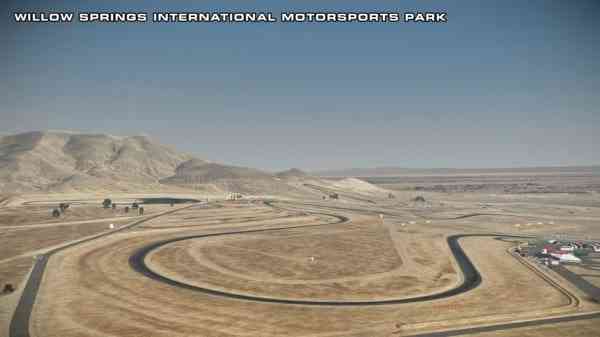Doing a proper and exhaustive review of a game that simulates a real world activity that involves a fair bit of complexity in a short window of time is always a daunting task. Things that appear OK at the outset may turn out to be deal breakers later on. Or, more hopefully, deficiencies in the original release are later on fixed. The Project Cars franchise has completed its test runs resulting in several delays, has gone around that final turn on its warm up lap to go gold, and now is crossing the starting line for its release dates with multiplatform launches. The target ambition is high. Has Project Cars hit the green light at full throttle and achieved their goals? I have been taking the PC version of the game out for a spin over the past week and here is what I found out.
When you fire up the game you get the now obligatory video intro with an opening montage of quiet, peaceful and empty tracks which quickly have their serenity blasted away by a thunderous pack of souped up, maxed up out of racing cars. The natural reaction is it’s another instance of pre rendered cinematics. You think, “Yeah, that’s cool. But how does the game actually look?” Well surprise, surprise. According to the Project Cars web site the footage is game rendered. No doubt from a high end PC version but still very impressive.
“From the number of menus and their layout it can be seen that SMS has worked towards crafting an all-encompassing race experience.”
After marveling at the opening intro you are greeted with the main screen of the game where the menus are presented. There are two screens worth of menus and, at first, it all seems a bit overwhelming but once you navigate them for a bit, an appreciation for the clean design and spartan layout quickly develops. Appropriately the most frequently used menus are on the first screen. Each menu item is clearly delineated from each other with colour coded borders. As you mouse over each selection, the item background becomes highlighted and offers up helpful textual information. Click on a menu item and you get additional audio help information.
From the number of menus and their layout it can be seen that SMS has worked towards crafting an all-encompassing race experience. You have the option of not only racing solo or online but as part of racing club or community if you desire. The Leaderboards allow you to see how your driving skills stack up against other drivers be it at the global, local, or friends only level. While the Career path is not a true full season affair it does allow you to start out as say a Formula Rookie and work your way up the ladder through the other Formula classes all the way up to the big league. Other paths exist for the sports and road cars too. It is not a fully-fledged career simulator but it is deep enough to make it worth doing and the plumbing is in place to expand upon what is currently offered. The menus give you quick access to either practice or race. One of the cool features of the Time Trials is that you match yourself against the fastest times posted online and also run against the leader’s ghost car. Very cool!
As mentioned in the intro, the PC graphics are pretty close in quality to what is displayed in the opening montage. My rig – with no overclocking – was able to run the game consistently over the 100 FPS mark with most of the graphical settings maxed out or on high settings. That includes a full grid of cars too.
Project Cars is easily the prettiest racing sim that I have driven to date. Name a graphical effect and the game has it. You want to go all JJ ‘Lens Flare’ Adams with the game? The option is there for you to tinker with or turn it off altogether. Gods rays, motion blur, shadows, weather settings including the most impressive rain are also things you can control.
Car models are very well done and the game gives you nice graphical touches like the side mirrors on your Formula Rookie car vibrating as you zip around the track. Awesome touch of immersion! Sounds, always problematic for racing sims, vary in quality. Some are good and others not so much. There is an unfortunate tinge of digitization to them all though. The game offers a good selection of camera views so you can choose several in car views or a behind the vehicle view when driving. A decent replay system is also provided with several camera angles to choose. You can fast forward and rewind but strangely the ability to jump to specific point in a replay is not possible.
Tracks and the surrounding environment are very detailed and generally gorgeous. Everything, including the spectators, are modelled in 3D. There are background animations with TV helicopters flying above the track and some fans waving flags. Trees look very organic too as opposed to the more artificial ones common in other games.
“Project Cars is easily the prettiest racing sim that I have driven to date.”
Project Cars does not stop there with its graphical prowess. It also boasts some of the best weather you will ever see in a racing game. The rain effects are amazing and have a big impact on how the vehicles perform. These changing weather factors add a whole new level of testing, tuning, and strategy for those that want to go there.
Now to the meat of the game – how do the cars drive? Bear in mind it is not possible to thoroughly test every car in the game and it took me some significant testing time to get to a point where I was able to dial in my Logitech G27. Project Cars handling of Force Feedback set up has a learning curve that you will need to master. The game supports a variety of controllers including wheels, joypads, and even keyboard – the game correctly identified my G27.
To get the full enjoyment out of any racing sim – a FFB wheel is highly recommended. Without one, you will never truly experience the true immersion a racing sim can provide. That is not to say you cannot rack up some impressive lap times with a controller but it will not be nearly as fun.
(Special note to G27 owners if you use the Logitech software game Profiler and are having FFB problems – it seems the Profiler and Project Cars do not work well together. Once you set up the profile you want to use for Project Cars you are advised to not have the Profiler running when you start up the game.)
“There is a great deal of things to like about Project Cars but it expectedly does have a few potholes.”
After test driving a cross section of the available cars, the nature of Project Car’s racing pedigree begins to come in focus. The cars do behave in the way you would expect them to. Each category of cars handles differently from one another. From my testing the open wheelers felt the most refined especially compared to the road cars which felt soft and floaty. The physics and FFB combine to give a pretty realistic drive and allow you to drive around the track confident that the car is going to do what you want it to do. The FFB lacks depth and fidelity though. It does not give you the nuances of weight transference that help you feel when the car is on the edge and about to let go. You must depend on the sound cues for the tires to detect when loss of control is imminent.
There is a great deal of things to like about Project Cars but it expectedly does have a few potholes. Racing against computer controlled cars is one of the hardest things to develop and Project Cars has the same issues other developers run into with AI. Tuning AI so it provides a challenge to the human driver and avoids inexplicable behaviour while respecting the cars around it is one of the toughest things to do. The AI in Project Cars varies from track to track and car to car. Some of it is good and some of it is not. Hopefully the SMS team will continue to test and refine the AI.
Some of the Force Feedback Settings are buried too deeply within the myriad of car setup submenus that exist. Also the nearly ubiquitous Steering Lock setting which allows fine tuning of how quickly the wheel turns against how many degrees of rotation your wheel allows does not exist in Project Cars. Instead they have implemented something called ‘Steering Ratio.’ This confusing because it is not easily found nor does it seem to have the impact on affecting steering as Steering Lock does from my testing. Steering lock or steering ratio is the biggest impact in game setting on how the cars handle on the track. It is vital for allowing a player to customize driving settings to fit their personal style. My preference would be for the most impactful driving and FFB settings to be grouped together in a separate highly visible top level menu group.
Another issue I encountered was the loss of FFB settings. This is an intermittent bug that I experienced several times. It may or may not be an issue for other PC users. Things improved when I stopped using Logitech Profiler to launch the game.
“The lack of licensed vehicles may be a big deal for some and not so much for others.”
The parts in FFB Wheels degrade over time and the most heavily used components are those related to gear shifting. Especially if your wheel has paddle shifters. As they become less precise the game will begin to misread when they are used causing mishifts. Fortunately through software settings this can be handled. Project Car has provided sensitivity settings for the clutch, brake, and gas pedals but not one for any gear sensitivity, also known as gear debouncer, settings. Hopefully this will be included in a future patch.
The lack of licensed vehicles may be a big deal for some and not so much for others. It is funny reading comments about this aspect of the game though. You can easily discern which ones are from console gamers as they complain about this and the small number of vehicles. The seventy or so vehicles included at launch are dwarfed by the hundreds they are used to from the Gran Turismo.
The lack of mod support is a big item for hardcore sim racers. Fan created MODs for cars and tracks not in a released game add longevity and new blood to a sim racer once it is released. SMS is not supporting any MODs. Is this the correct decision? Time will tell.
Project Cars occupies a unique bridging point between arcade racers and full out simulation games. The good news for hardcore racers is that the game’s fuel mixture is graded with a performance that pushes Project Cars more to the sim side of the starting grid. The game’s legacy could very well be one where it becomes the feeder sim for those gamers looking to make the transition from console racers to the more realistic sims available on PCs. Project Cars is a total racing game package with that magical quality that lets you get into the zone to become “Zen,” piling up laps and have hours fly by before you realize it. This is a promising start with Project Cars offering one of the most fully featured racers at launch date. Further refinement and expansion on these features and FFB could turn this into a real gem. Project Cars is definitely worth parking in your game racing library.
***A PC code was provided by the Publisher***