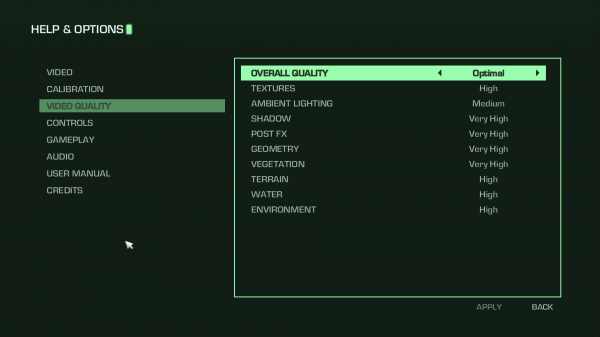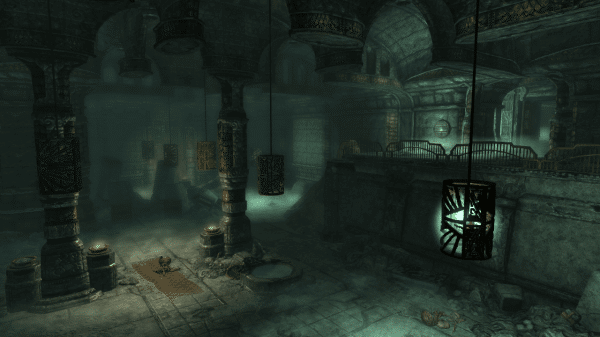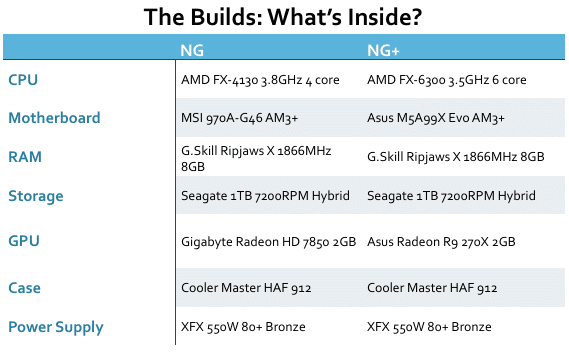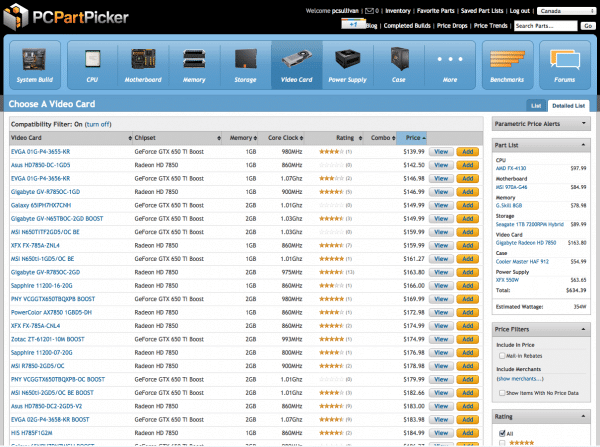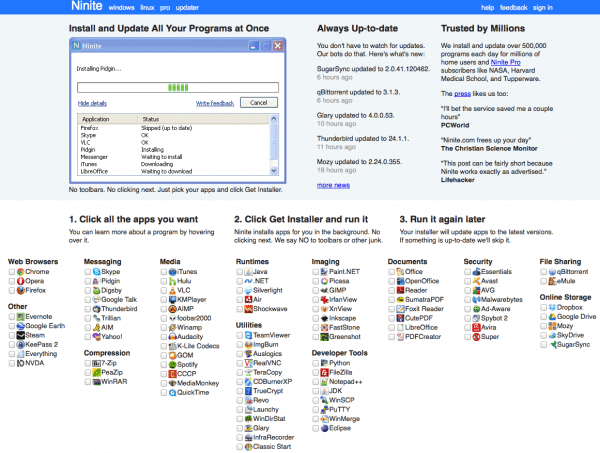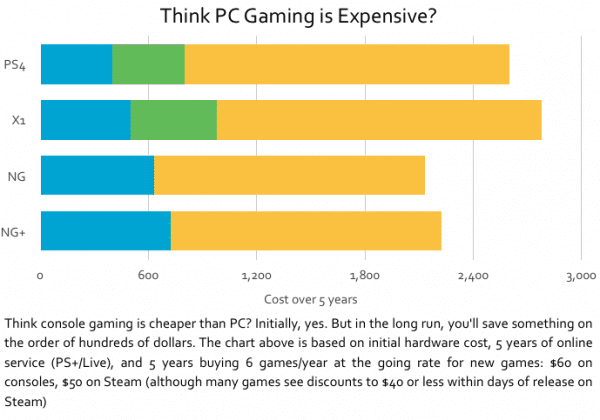A hunched figure is perched atop a poorly padded office chair, inch thick glasses upon his nose. The glow of a hulking CRT monitor bathes the surroundings – random tangles of cables and floppy disks – in a comforting white light. A single flashing _ prompt beckons to the code/dungeon master. This is the image many conjure when they think of PC gaming. No more. The scary, complicated world of the pre-Steam PC has been replaced with simple, user friendly interfaces like Big Picture. Developers have taken notice too: almost all third party games are now ported to PC and have gamepad support baked in. With next gen consoles now arriving, it’s time to decide where to spend your hard earned gaming dollars. I’d argue that not only is the PC the most versatile gaming platform around, it’s also the cheapest in the long run. Intrigued? Read on.
Why PC Gaming is Best
I wasn’t always a PC guy. In fact, I built my very first PC just 11 months ago. I hummed and hawwed about it for months before that, and finally decided to jump right in. I’m a total convert. There are very few reasons for me to touch any of my consoles now – only exclusives draw me back – almost every aspect of my gaming experience is better on my PC. Why?
Flexibility
Gaming can be somewhat less simple on a PC, but in a good way. Imagine GTA5 – an incredibly detailed and lovingly crafted world with an abysmal, occasionally slideshow-esque framerate. Sometimes that framerate makes it difficult to play the game, causing car crashes and other unfortunate mishaps. What if you could smooth things out with a few clicks? PCs afford that flexibility – it’s easy to change the resolution or draw distance, lower texture size, or otherwise customize game performance.
If all that seems daunting, AMD and Nvidia have tools that simplify life. Nvidia’s GeForce Experience and AMD’s Gaming Evolved can automatically optimize settings for your hardware and allow you to easily record and broadcast gameplay online.
Expandability
Imagine for a moment it’s 2016, and you just upgraded to a 4k TV (can you believe how fast those prices dropped? I know!). The PS4 and Xbox One are thriving, but PC versions of games are starting to pull away from them in terms of visuals, AI, and features. The consoles are stuck: their hardware is their hardware, and optimization can only improve things so much. You, being a forward thinking person, built a PC instead and can easily jump back to the top of the heap. It might be additional memory, a new video card, or even a new CPU – the options are many, and you (yes, YOU) can make these improvements without putting a whole system out to pasture.
Steam
Digital game library, the largest online gaming community (having recently surpassed Xbox Live), intelligent content management, and THE MOST ridiculous sales you’ve ever seen. Valve’s juggernaut digital game store is nearly universal now – most boxed copies of PC games simply contain a Steam code. The features keep piling up too – Big Picture offers a console style/gamepad friendly interface, Workshop lets users download mods and expansions to many games, and Greenlight enables gamers to vote for titles they want to see brought to Steam. Did I mention the sales? Every summer and winter Steam slashes the prices on darn near everything to levels where you think “Why the heck not?”, not to mention the daily and weekly sales that are constantly going on – it’s not unusual to see week old games for 25+% off.
Much the same is true of EA’s Origin service, which has evolved into a legitimate Steam competitor, and is also the only place to play most EA games on PC.
Playing Online
Speaking of online, gaming online is absolutely FREE on PC. Forget those monthly Live/PSN costs. You lose out on some of the freebies offered by those services, but Steam’s sales more than make up for the loss.
Creativity
Forget dev kits. Making games on PC requires… a PC. Because of this, many of the unexpected hits of the past year are PC exclusives: FTL, Hotline Miami, Kerbal Space Program, and Rogue Legend all originated on the PC. Expect that accessibility to continue to provide PC gamers with fresh and creative experiences.
Many games also have a very active modding community. Diehard fans of games like Fallout and Skyrim spend countless hours building additions that truly improve game experiences. Take Skyrim for example: there are literally tens of thousands of unique mods, all created and curated by fans, for free. One particularly impressive example is Falskaar, a Skyrim mod that adds an entirely new land mass, 20+ hours of fully voiced gameplay, and heaps of new characters and creatures. It’s staggering what one person built.
The Future
Locked down hardware, optimization, and unimpeded access to hardware resources allow consoles to produce results far beyond what their hardware would suggest. PC titles generally access hardware through an intermediary system like DirectX or Open GL – a bunch of APIs that add overhead to the end product because they support so much hardware. Recently, AMD announced a program called Mantle.
Mantle is much more akin to console systems – it adds very little overhead, and allows developers much more direct access to the system. The practicality of such a thing is somewhat unknown at this point, but AMD seems committed enough to the idea to build support into big budget title like Battlefield 4.
Obviously DirectX isn’t going away anytime soon, but this initial push towards optimization bodes well for the performance of future PC games.
Expensive? Less So Than You’d Think
I can hear you – PCs are expensive! They certainly can be. But they don’t have to be. It’s easy to build a PC that runs circles around next gen consoles… for a price. With a little patience, that price can be scarcely more than either of the consoles. I’ve made a pair of parts lists – one designed to approximate the power of the next gen consoles, and Next Gen +1, which crushes PS4 and X1 in raw performance for a slightly higher price.
Building a PC is somewhat of a moving target – prices for most components are incredibly volatile, so paying attention to sales, bundles, and trends can pay off. PC Part Picker monitors all the major parts retailers and shows who has the best prices. It’s a pretty handy tool. For those interested in why I picked certain parts, refer to the paragraphs below. In general, I picked parts that have solid quality for a fair price. For those who couldn’t care less, you can click directly to my builds: Next Gen (NG), and Next Gen +1 (NG+). Also take a look at these optional components, like wireless connectivity, optical drives, and SSDs, which you may or may not want/need.
Pro tip: Memory Express will beat competitors prices by 25% of the difference, which can save you substantial amount of money.
CPU
- PS4: AMD Jaguar 8 Core, Clock Speed TBA
- X1: Custom AMD Jaguar 8 Core, 1.75GHz
- NG: AMD FX-4130 4 core, 3.8GHz
- NG+: AMD FX-6300 6 core, 3.5GHz
Both Xbox One and PlayStation 4 employ an 8 core AMD CPU designed for use in tablets and other super light applications. Both are running somewhere in the neighbourhood of 1.6GHz. There are no real benchmarks of the 8 core variety of the CPU, but a 4 core 1.5GHz version scores about 1900 in PassMark (which measures theoretical maximum CPU performance). Thus, we can reasonably guess that X1 and PS4 would score around 4000 on the same test.
Both builds use AMD CPUs, but with fewer cores than the console chips. Fortunately, they also run at way higher clock speeds. The FX-4130 is fast enough for gaming and most other tasks, scoring ~4500 in PassMark, while the FX-6300 adds a pair of cores for a PassMark score of 6400. Both are also relatively inexpensive compared to Intel’s hardware, making them perfect candidates for our cheap yet capable goal.
RAM
- PS4: 8GB GDDR5
- X1: 8GB DDR3 + 32MB ESRAM
- NG: 8GB DDR3 + Video Card Memory
- NG+: 8GB DDR3 + Video Card Memory
All these systems use 8GB or more of RAM, which is going to be sufficient for a good long while – The 360 and PS3 had 1/16th that amount. PS4 relies exclusively on super high bandwidth GDDR5 memory, while X1 uses a DDR3 setup with a small amount of ESRAM to help counteract the lack of bandwidth.
My systems have 8GB of DDR3 system memory, plus dedicated GDDR5 video memory on the GPU. As far as memory clock speeds, latency, and voltage is concerned, RAM can be confusing. Stick to my builds or this list, and you should be reasonably safe.
GPU
- PS4: AMD GCN w/ 1152 Shader Units (1.84 TFLOPS) [an underclocked Radeon 7870)
- X1: AMD Radeon GPU w/ 768 Shader Units (1.31 TFLOPS) [an underclocked Radeon 7790]
- NG: Nvidia GeForce GTX 650Ti Boost 2GB (~1.5 TFLOPS) OR AMD Radeon 7850 2GB (~1.76 TFLOPS)
- NG+: Nvidia GeForce GTX 760 2GB (2.3 TFLOPS) OR AMD R9 270x 2GB/Radeon 7950 (2.69 TFLOPS)
The graphics systems in the next gen consoles are somewhat of a mystery, and we’re not certain exactly what they are packing. There’s a fair gulf between the PS4 and X1 in theoretical performance, so the NG system uses a GPU that slots directly between the 2 consoles. NG+ on the other hand is considerably more powerful than either console.
The choice between Nvidia and AMD GPUs should be based primarily on what’s currently on sale. Like I’ve said, prices go up and down all the time, so keep your eyeballs peeled. Also consider freebies – almost all video cards come with free games. For example, AMD’s Never Settle program lets you pick 2 free games when you buy a Radeon 7850 (such as Far Cry 3 and DMC), while the GTX 760 comes with free copies of Assassin’s Creed 4 and Splinter Cell: Blacklist thanks to Nvidia’s Ultimate Gaming Bundle. Depending on your interest on pack in games, you can make a reasonable value proposition for picking up an even higher level graphics card: the GTX 770 for instance adds Batman: Arkham Origins to AC4 and SC:B for ~$300.
Storage
- PS4: 500GB (user upgradeable, external storage not supported)
- X1: 500GB (not upgradeable, USB3 external storage)
- NG: 1TB HD
- NG+: 1TB HD
We have a bunch of options on the storage front. The cheapest option is a simple 1TB hard drive – simple and reliable. For around $25 more, a hybrid drive combines a hard drive with a small SSD. Frequently used items like the OS and applications get cached automatically, speeding up performance dramatically. Finally, we could go with an SSD and a traditional HD. This costs the most, but provides lightning speed and great storage capacity.
On a budget, the hybrid drive offers a great balance of performance and price.
Optical Drive
- PS4: Blu-Ray 6x
- X1: Blu-Ray, unknown speed
- NG: Totally Unnecessary, but add DVD for ~$20, Blu-Ray for ~$50
- NG+: As above
You might think an optical drive would be useful. Really, it isn’t anymore. It’s easier and faster to download most anything you’re like to want or need on your PC.
The Other PC Components
The Case: The case I picked is well regarded, versatile, and relatively cheap. On the downside, it’s pretty large, especially compared to PS4 and X1. For a price, there are other options. MANY other options. If you’re interested in building a tiny powerhouse feel free to message me on Twitter and I’ll be happy to lend a hand.
Power Supply: The XFX unit I picked out is power efficient, puts out enough power to have headroom for future upgrades, and is built by Seasonic – a reliable manufacturer. The price is great too.
Cooling: Our case comes with a couple of fans pre-installed, but there’s no harm adding more for some extra cooling performance. I listed a couple options in my optional components list, of both the standard and LED (bling bling) variety.
Operating System: I didn’t include the cost of an OS in the build. Why? Because I’m willing to bet almost everyone has access to a copy of Windows from an old/unused PC. If by chance you don’t have such access, a brand new copy of Windows 8.1 (yes, this is the version you want, yes, it’s quite good) runs around $90
Controllers: There’s a choice to be made. Do you join the evil legion of the mouse and keyboard? Or do you loyally stick to a console gamepad? Personally I prefer playing games with a gamepad, and PCs support pretty much any controller you’d care to use. With the proper adapters, you can use an Xbox 360 or Xbox One controller, or even a Dual Shock 4 (with a bluetooth dongle)
Pro tip: When setting up a system, check out Ninite. This site lets you download all your favorite programs without any bloatware, toolbars, or malicious code. Seriously, it makes life pretty easy. Also, check out Newegg’s PC building series for step by step instructions on putting everything together properly.
(Ninite)
Price
- PS4: $399
- X1: $499
- NG: $634
- NG+: $725
Yeah, I know that seems expensive. Guess what? It’s actually cheaper in the long haul.
All That Other Stuff
So now you have a really killer gaming machine. Guess what? It does computer stuff too. Sure, you can process words and such, but there are many more interesting things to be done on your PC. From Skype to Netflix, Photoshop to Hulu, there are very few restrictions on where you can go with your system.
Consoles Still Have Merit
I’ve spent the last 2300 words telling you why the PC is a great, cost effective gaming platform. And it is. But consoles will always have a place in my living room – the reason is exclusives. Here are a few reasons the Xbox One and Playstation 4 still deserve a place in your gaming utopia.
Infamous: Second Son (PS4)
Below (Xbox One)
Dead Rising 3 (Xbox One)
The Order: 1886 (PS4)
The point is: It’s a great time to be a gamer in general, and there’s never been a better time to jump into the PC gaming world. Feel free to hit me up on Twitter or our forums with your questions, comments, concerns. See you online.