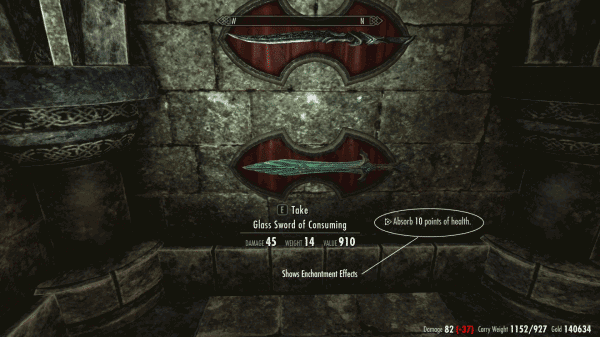Above and Beyond Original Content
Modifying a game sounds like a scary proposition, doesn’t it? Taking a game worked on by hundreds for years and injecting some random modder’s code. Fortunately, the process has become infinitely less scary and easier to understand in recent years. (Almost) all Skyrim mods can be found on the Skyrim Nexus, which requires registration but is otherwise free (and proudly so).
Part 1: Getting Organized
For the uninitiated, there is a series of videos on YouTube by infamous Skyrim modder Gopher that walks through basic game modification in meticulous detail. I could have made my own videos to explain things for you, but honestly Gopher’s are a gold standard I’d likely fall short of.
I’d recommend watching at least the first 4 videos in the series if you’re new to modding, as he covers some very important points about the process of modifying a game. However, if you already have a handle of the ins and outs of modding, feel free to dive right into the list. Part 1 (that’s today!) includes interface mods that make playing Skyrim easier from a usability perspective, and mods that completely overhaul the core of the game.
**Disclaimer: Modifying a game is risky – it can corrupt your game’s installation, delete your save files, or otherwise bugger up your game. Best practice is to make a copy of your game’s directory before mucking about. Also, more mods = more crashing. Why? Individual mods aren’t often designed to work together, which can cause conflicts in the code. We can minimize this, but it’s a part of modding generally. Put simply, I wouldn’t try to use all these mods at once – I don’t even think you could. So, start light, and add mods slowly.**
Absolute requirements before modifying anything:
Fully updated Skyrim with all DLC (mostly)
Most mods require a fully up to date installation of Skyrim, and most require Skyrim’s DLC expansions.
Bethesda’s high resolution textures make the game look better (if not miles better), but more importantly some mods require these files.
Bethesda issued 1 squillion updates to Skyrim fixing bugs, but missed about 15 bajillion others. The Unofficial patches for Skyrim, Dawnguard, Dragonborn, and Hearthfire fix almost all of them. Absolute must haves.
The Skyrim Script Extender allows mods to run more complicated scripts in the game. Practically, this means that you can do cooler stuff. Almost all substantial mods require this.
As the name suggests, NMM organizes and installs your mods, and keeps them up to date. It also allows manipulation of your game’s ‘load order’ – how files are loaded, and in which order – which can help troubleshoot crashing issues.
LOOT is a service that analyzes and optimizes your load order. Seriously, kneel before your lord and savior for the geniuses behind this. Download it.
Our first real mod! SkyUI is essential, taking the bulky console style menu and turning it into something much more functional. Also required by lots of mods.
Interface mods:
Let’s be honest here – the vanilla Skyrim map could be better. The clouds are constantly blocking your view, and what kind of map lacks roads? This mod inserts an infinitely more usable option.
As the name suggests, iHUD makes playing Skyrim more immersive by hiding HUD elements when they aren’t necessary, and assigns a key for manually showing the HUD. Also a boon for screenshots.
Shows detailed information when pointing the crosshair at items in the world – weight, value, armor ratings, enchantment information, etc. – this mod saves going into the menu and dropping items you thought you might want all the time.
Makes more information visible when browsing perks and skill trees.
Allows for creation of favorite lists in specific categories such as destruction spells, potions, and even entire sets of equipment. This is a real time saver.
Drastically expands the character creation process, with a much more granular ability to create your characters.
Total Overhauls:
Completely changes all the skill and perk trees in the game. It makes leveling skills more rewarding, and provides more obvious benefits instead of simply changing numbers behind the scenes. It makes gameplay more deadly, and infinitely more rewarding. I’d recommend installing all three modules (Warrior, Mage, Thief) for the full experience.
Morrowloot / Unofficial Morrowloot-Skyrim Overhaul
The unwieldy name hides a very interesting mod which changes the game in a much different way than the one above. This overhaul makes Skyrim dangerous – creatures are no longer scaled to your level, powerful items are much more rare, and types of equipment are far more unique. Broadly, it makes Skyrim more like Morrowind, and can be combined with modules to overhaul crafting, perks, and enchanting.
Good stuff, right? We’re only scratching the surface. Part 2’s mods focus on making Skyrim look and sound better than the designers at Bethesda ever imagined!
Part 2: Technical Mods
Part 3: Character & Equipment Mods
Part 4: Gameplay Mods
Part 5: Quest & Follower Mods