Eight Extra Tips to Improve PSVR 2 Experience
It’s hard to believe but the PSVR 2 has been out for nine months now. The headset is a unique mixture of pluses and minuses. The primary minus is that it is a cabled headset. Part of this stigma is because of the legacy issue that originates with the PSVR 1.
The PSVR 1 uses light tracking and an external camera that necessitates an awkward setup. You have to stand a distance from the camera, which means the cable has to lie on the floor in front of you. This arrangement raises the probability of getting tangled in the cable. Or making its presence known more likely, which also breaks immersion.
The PSVR 2 uses a different tracking system and minimizes cable issues. However, it still has issues that can break immersion. No current VR headset is without them. What follows is a list of eight tips specific to the PSVR 2 beyond the common ones that should help maximize your enjoyment.
1. Face away from display
You no longer have to have the cable strewn across the floor between you and your TV or monitor. The PSVR 2 headset has its own cameras, which gives a lot more setup freedom. If your room setup allows it, you can stand as close as possible to your PS5, which keeps the cable behind you, instead of in front of you.
2. PSVR 2 Lens Inserts
Lens Inserts provide several benefits even if you don’t wear glasses. They protect the headset lens from getting scratched. The headset design with its telescoping headpiece makes it easy for glasses wearers to use the headset. However, accidents can happen, especially if you let a friend or family member try out the headset.
For glass wearers, getting lens inserts specific to your prescription provides a clearer image. Another bonus, they also reduce any incidents of reflections and glare between your glasses and the PSVR 2 lenses.

3. Proper Lighting
Even though the PSVR 2 uses IR emitters to track hand movement, appropriate room lighting is necessary. The cameras on the headset need light to work properly. A dimly lit room will cause poor tracking.
The PSVR 2 needs normal lighting to work properly. Normal lighting is a pretty nebulous term, so experiment with different lighting levels to see how it affects your tracking. Light conditions in a room with windows will change between day and night, which will require adjusting room lighting accordingly.
One further tip, focus the lighting on raising the overall room lighting. Don’t setup lighting that shines directly into the cameras.
4. Use the telescope function of the PSVR 2
This tip is tailored to the more physical VR games. These are games such as Beat Saber, Pistol Whip, Synth Riders, and Les Mills Workout, to name a few. Even though the headset has a fan and vent for cooling, they can’t keep up to the body heat generated when you play strenuous games.
A quick way to cool things down is to telescope the headset out between rounds or pauses in the action. Also, because the sweet spot of the headset is small, telescoping out and back in, is a quick way to reset your view and get back into the sweet spot.

5. Wipe your eyebrows and upper eyelids
This ties in with Tip 4 but helps with all games. We all have body oils present even if we haven’t worked out. You’ll find proof of this when you take off your VR headset. Look at the lenses. Chances are you’ll find the upper part of them smudged. This is from the ever present body oil. A quick wipe of your eyebrows and eyelids before putting on the headset will reduce this and keep your view cleaner, longer.
6. Microfiber Wipes
Speaking of wiping, have a supply of microfiber wipes on hand. These cloths are the best for cleaning your lenses. Before you wipe your lenses, dust them off with the cloth to remove any dust or particles that may scratch your lenses if you go straight to wiping.
Never, ever, use any type of liquid cleaner! You will damage the IR sensors used for eye tracking, making the headset unusable!!!!

7. PSVR 2 Mod Kits
We each have our own unique faces, so there will never be a single facial interface for a VR headset that will work for everyone. This is best exemplified by the PSVR 1 and PSVR 2. Even though the two headsets are very similar in design, their ergonomics are different. The PSVR 1 uses pads made of a soft material, whereas the PSVR 2’s pads are soft rubber. Some found the PSVR 1 more comfortable, whereas others find the PSVR 2 to be so.
I fall into the PSVR 1 camp. For me, the PSVR 2 is uncomfortable because I have to really tighten the headset to stay in the sweet spot. This becomes more problematic when playing games where I work up a sweat. The rubber padding slips when this happens. So I had to search for other solutions. Wearing a bandanna and a toque, helped but not enough. So third-party solutions were the next step. There are a few out there and how well they work is a unique situation for each of us.
My ultimate solution came from the oddly named Globular Cluster, for a VR peripheral maker. Their kit contains a variety of padding from silicon to pads with cooling get to felt pads that are washable. I settled on the felt pads and now my PSVR 2 headset is even more comfortable than my PSVR 1.
8. Check PSVR 2 Cinema Setting
This may be only game specific, but I ran into a situation where I could not get the game, Journey to Foundation, to work. The game would start, but after quickly displaying the game logo, the screen would go black. I could hear the main menu sound effects and score, but the screen would remain black.
After going back and forth with the game company, they hit upon the solution. The problem was because of having my headset set at 120 Hz in Cinema Mode. I had tested playing some flat games that supported 120 Hz in the headset and left the setting enabled. Disabling the setting fixed the problem. Hopefully, one that a future patch will correct.
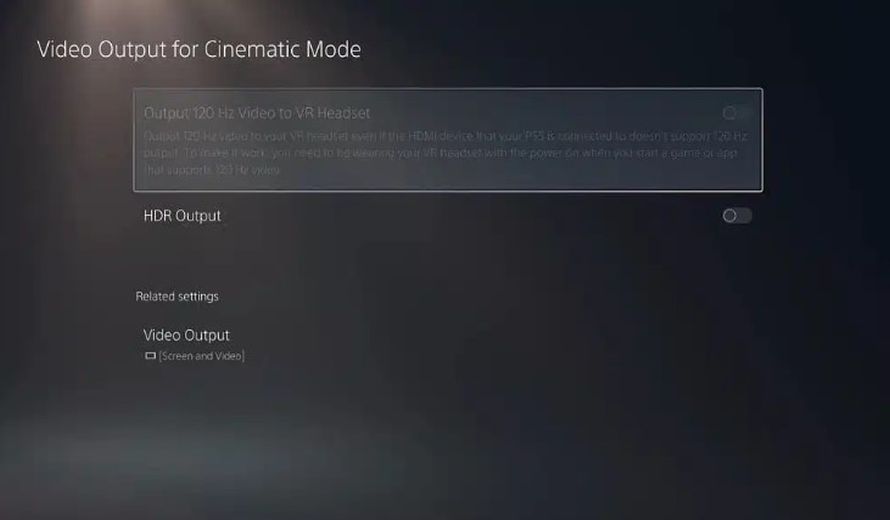
So there you go. Eight tips, some of which you may be already aware, to improve your PSVR 2 experience. Hopefully, there’s a couple that will be of some help.
Thank you for keeping it locked on COGconnected.