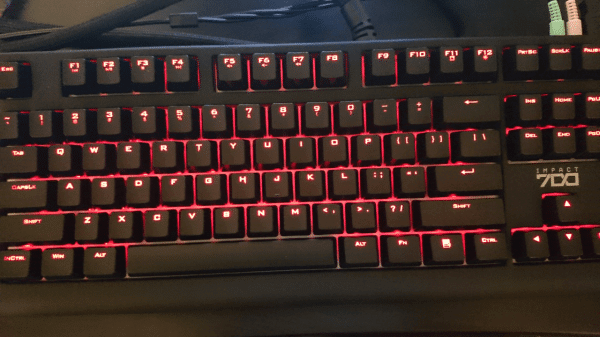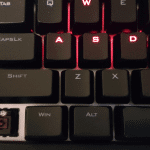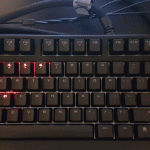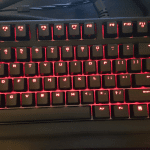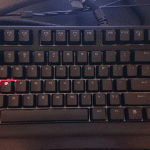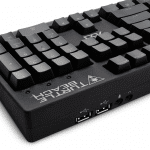For some, mechanical keyboards are an absolute must. Whether it’s that satisfying typewriter click-clack as you write a paper or the great physical feedback you get while pushing through enemy lines, a membrane keyboard just doesn’t cut it. The Impact 700 is Turtle Beach’s top-end model and while it does all of these things, and is built like a tank as it’s solid enough to knock out someone should you hit them, there are a few areas that may make some think twice before plunking down $200 (USD) for it.
First of all, you get very little else aside from a basic mechanical keyboard. While I’m personally a fan of the simple design, I also don’t really need macro keys. Or a wrist rest. Or super cool lighting options that make your keyboard appear to dance and flicker with whatever pattern you’d like. This keyboard is great for me, and Turtle Beach does make quality products, as evidenced in this keyboard. That being said, I will be honest and say that I simply think they overcharge for some of their items. For the same price of $200 for the Impact 7, you could buy a cheaper Corsair keyboard that has all of these things and maybe more, but the question is: “Will you want to?”
The Impact 700 has one colour option: red. You can toggle between a few lighting settings that are pre-programmed, such as highlighting WASD and arrow keys, WASD and first 6 number keys, or everything should you wish. You can then swap between a few illumination options, three of which change the brightness and two more for varying pulse speeds. It’s not that this is a bad feature, it’s just underwhelming when compared to the competition. Unless your mouse is has red features, or is a Grip by Turtle Beach, which I review later, your hardware won’t match and that’s a huge issue for some. Yes, it may seem like a little detail, but there are so many people out there that want their gear to match, lighting and colour included.
I’m happy to say that while the extra features that should come standard aren’t present, the keyboard itself is certainly up to snuff in terms of material quality. Cherry MX Brown switches, which Turtle Beach uses in this keyboard, always feel great and this is no exception. The keys slide smoothly into place as I type away and they can all be easily replaced, with extra keys in the box for WASD, as well as a few options like InCtrl or NoCtrl. These are all easily removed and replaced, so cleaning or customizing is a breeze. Physically, this keyboard is great and appears to be well-crafted though I’ve got nowhere near the 1000+ hours it had better be able to perform through. On, and did I mention the weight. This sucker is heavy, which is somewhat indicative of the quality of materials used to build it.
One feature worth mentioning, that I’m still unsure of, is the ports on the keyboard itself. There are two USB ports, one mic input, and one 3.5mm auxiliary input port. While I think this will be very useful for some, I personally think it’s kind of pointless. You end up with a rather thick cord connecting your keyboard to your PC, regardless of whether or not you want to use these for a headset, and this can be a bit problematic for some PC gamers that run cables through tight spaces. Honestly, I’ve never really had a problem with my headset cords being so short that running them through my keyboard would be useful, so the whole thing just feels somewhat redundant and simply adds unnecessary bulk.
Ultimately, I really do like this keyboard, but you get something better for the price. If you have money to burn, like red, and have no need for extra features like macro keys or programmable lighting, feel free to go ahead and make this purchase. As I said, the quality is definitely there and everything certainly feels good, there are just a few things missing. Overall, I’m impressed, but not surprised, by the Impact 700 as Turtle Beach continues to produce similar products: great quality but some can be overpriced for what they are.
***Turtle Beach provided us with the Impact 700 Keyboard to review***