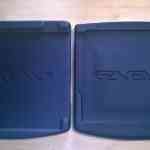For quite sometime I have been interested in taking one of my consoles on the road when going on vacation. A while ago, at PAX 2011 in Seattle, I met some of the team from GAEMS who were, at that time, showing off their 15-inch GAEMS PGE (Personal Gaming Environment) Sentry model. Since then I had been considering picking up one, but I just never did. When the next-gen consoles were announced I really thought long and hard about taking a console on the road when I could. At PAX Prime 2013 I talked to the team once again and they stated they would be supporting the Xbox One and PS4, so I waited until things fell into place, and at the end of February 2014 I picked up the new Vanguard Black, with a 19-inch monitor, and a few weeks later got the newly designed insert to accommodate the Xbox One and PS4.
For those wondering, I did indeed buy the unit as I wanted it for personal use, but given how much I have enjoyed it I thought it would be a great idea to write a review. My timing of picking up the Vanguard Black couldn’t have been better. I usually game in my personal media room in my house using a DLP projector and large screen, but my projector literally stopped working around the time I bought the Vanguard so it has been out of commission and is at the shop getting warranty work. So I have been doing all my Xbox One gaming on it. And I do mean A LOT of gaming. I’ll get to that in a bit.

There is no doubt about it, the Vanguard is not that small, as the suitcase as a whole is kind of big, but hey, what do you expect for something that contains a 19-inch monitor and can hold a console. Personally I thought for what it does, and what it can carry, it’s almost smaller then I imagined. It’s also got a good fit and finish too as everything blends in well from the LED screen to the insert that lets your console sit in it safely. The Vanguard Black is exactly what it states, a black case; very non-descript and looks sturdily built. And those looks are bang on too, as it is solid. There are some nice blue neonish accents too and a shoulder strap to carry it. As the pics I have included show (both from my Win-Phone, Camera, and glamour shots provided by GAEMS) you can see two large latches that are lockable and you can see the aforementioned blue accents. Just so we are clear here, you will need to provide power plugs to allow you to plug your console in as well as LED monitor. And on a side note, the case is FAA approved, so if you want to take it on a flight when going on vacation, feel free.
Ok, enough about the looks, lets get to what is important here, the screen and how gaming or watching a video looks on this thing.
I have to say that the majority of my use with the Vangaurd was gaming on my Xbox One. I played a slew of games, including Powerstar Golf, Rayman Legends, Forza 5, Battlefield 4 (single player), Plants vs. Zombies: Garden Warfare, COD: Ghosts (Multiplayer), Titanfall, Tomb Raider: Definitive Edition, and most recently Strike Force Zero: Directors Cut. So to say that I put it through its paces gaming wise would be an understatement. Games look fabulous on the 19-inch LED screen. Colours were very vibrant and “punchy” and I didn’t notice any artifacting or motion blur. Blacks were VERY black, almost too black at times, and I found that some games with an in-game brightness adjustor (e.g. Tomb Raider) showed just how dark the blacks could get. You may need to adjust them depending on how you like your image. I don’t know what the refresh rate on the monitor was, or the input delay, but when pressing the buttons on my Xbox One controller to the actions happening on screen, I didn’t notice any input lag at all.

On a non-gaming note, I did watch some Netflix, Twitch and a Blu-ray or two just to see how things looked. Again, I had no issues. Movies looked great, as did watching live streams using the Twitch app. I have to say having the Vanguard when the official Xbox One Twitch app launched was great. I find I watch Twitch almost daily on it to see how other gamers play certain games.
The built in screen has a few features that are most useful. First off there is a HDMI input. GAEMS includes a small HDMI cable to plug into the front of the LED screen to your console. Having the HDMI source allows “one-cable-hook-up” functionality. There are two speakers built into the monitor as well and I was pleasantly surprised by the sound quality. Highs are crisp enough, mids are not lost, and the bass, although it is not thumping, is noticeable. But that being said, keep your expectations realistic, as they are small speakers. They do go loud though, and I did get the evil “turn down your speakers” look from my wife more then a few times. There are also two 3.5 mm headphone jacks too, so you can plug in any set of headphones as long as they have the standard jack. Headphones provide more immersion, and having two jacks is great for when two players are playing together. Finally, GAMES provides a small remote control that lets you control power, volume and brightness with the press of a button, and you can get into the menu with it for more options should you wish.

If I had any complaint about the LED screen it was that there was a bit of light leakage at the bottom, and this was noticeable when the monitor was first starting (black screen) before the blue GAEMS screen and logo game up. As I gamed though this was barely noticeable and it is not much, if any, of an issue. The other thing you’ll notice, which is far from a deal breaker, is that with the Xbox One you cannot store anything else in the Vanguard as you could with the Xbox 360. You can use you own knapsack or feel free to pick up one of their Battle Bags, the latter which I have also included a picture of in the gallery fully loaded with all my gear. There is a TON of room to store controllers, power sources, and whatever else you may need.
As I mentioned I did receive a new foam insert to allow for the slightly larger Xbox One to fit in nicely, and it also allows gamers to secure the PS4 better. I have included a pic of both inserts in the gallery below (side by side) for you to see the difference of the inserts. In regards to this review, and my use of the Xbox One, the main difference in functionally is that is allows the Xbox One to sit lower so you can close the lid without risk to scratching the screen.

Overall I would have to say that my time with the GAEMS Vanguard Black has been most positive. I really do love this thing from the LED screen to how well if feels to game on. It is a quality built unit that in some ways is targeted for the hardcore gamers, but that being said, even if you’re not a hardcore gamer it can still find a spot in college dorms, home offices, or even as a secondary gaming unit to move about the house. I am very happy I took the plunge and bought one and I can’t help but recommend that you take a close look at one too as you won’t be disappointed.