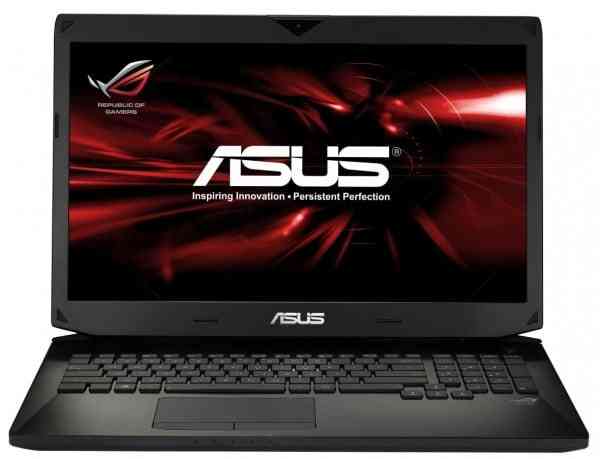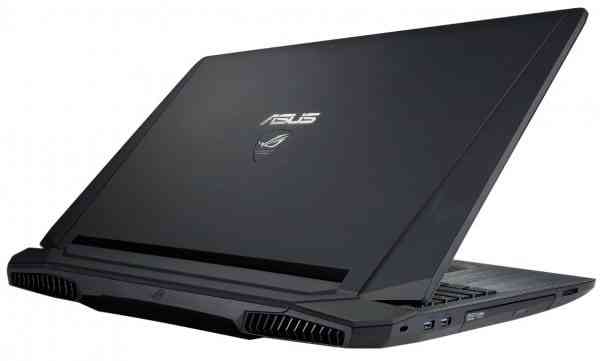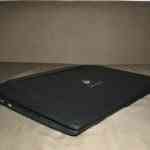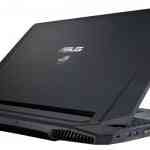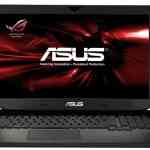Most hardcore PC gamers that want the best performance will always suggest a high end or custom built desktop PC, but to some that may not always be an option, albeit for space constraints, budget, or they want the mobility of being able to game wherever they go. For the PC gamers that want a high end gaming laptop there are choices out there, but they are usually quite expensive, bulky, heavy, and run very hot given all of the high-end components within. Asus has built a dedicated line of gaming notebooks that fall under their Republic of Gamers (ROG) G series and will surely impress with not only their performance and aesthetics, but many other smaller features like design and cooling that you may not even think of whilst shopping for your new mobile gaming machine.
The Asus G750JW (referred to as the G750 from here on) is a beast of a machine that will not only command the attention of anyone in the vicinity with its sleek look and unique appearance, but will perform with the best offerings out there for mobile gaming laptops. Make no mistake about it, the G750 is a huge laptop and isn’t going to do your back any favors lugging it around as it sports a 17.3” screen (1920×1080) and weighs just shy of ten pounds, but contained within is the latest hardware that will easily be able to push your ‘away-from-home’ gaming sessions with the fidelity you’d expect from a desktop gaming PC. So let’s delve into each individual part and components included within the G750 shall we.
Windows 8 is included and with the proper hardware can be very quick and responsive. The G750’s is more than ample to run Windows 8 fully optimized and you won’t find any slowdown when multitasking and switching from app to app. Whether you’re a fan of Windows 8 or not, gesture controls are a possibility with the touchpad and over the course of the two weeks hands on time I had with the G750, some of the basic gesture commands became second nature and actually became my preferred method of input.
At the brain of the G750 you have the newest fourth generation Intel Core i7 processor (4700HQ (3.4GHz). Not only is it powerful enough to handle the newest games with ease, but you can also multitask without any slowdown, it boots up incredibly quicker, and will even have a cooler gaming session on your lap with its heat reduction. Asus has spared no expense including the 4700HQ chip and it shows when you’re really pushing the hardware as much as possible.
For the GPU we have the NVIDIA GeForce GTX 765M 2GB GDDR5 that is DirectX 11.1 compatible and incredibly more powerful compared to previous iterations of the GPU. Don’t let the mobile part of the name fool you, it may be a notebook but the gaming that it can pump out is definitely near what high end desktops can do, even with the newest games of today. Of all the games I tested out I was easily able to play everything on full, max, or ultra settings with every option turned on without any performance drops. Textures were sharp, framerates were high, and it was quite impressive to see that kind of performance come out of a notebook. The plentiful amount of video memory also helps the G750 be compatible with the NVIDIA 3D Vision technology as well should you have the required hardware. Never once in all the games I tested did I have to compromise any settings to try and get a balance of performance; that speaks volumes for how much horsepower there really is within.
As for connections, almost any port you would need is included with the G750, though there’s a lack of native FireWire and eSATA ports. There are 4 USB 3.0 ports (two on each side to make things easier), a HDMI port, RJ45 LAN port when you want a wired connection for stability and no interference, VGA port, a mini DisplayPort (now rebranded as Thunderbolt), and of course the standard microphone and headphone jack. Thunderbolt technology is supposed to have a bandwidth of up to 10Gbit/s, roughly double that of USB 3.0, and as more devices start to include Thunderbolt your G750 will be ready for any device and it is quite handy when you want to move massive files through the connection. I noticed right away that all of the connection ports are located on both sides of the G750 and none are actually located in the rear, which many laptops do and I always despise, as that’s generally where the heat is vented out. The whole rear of the G750 is reserved for the large, and stylish, vents to help with the cooling.
The G750 ships with a standard 1TB 5400RPM hard drive, which is plenty of space to store almost anything you need and install all your games, but it seems odd that a solid-state drive (SSD) was not included for the OS. With that being said, the hard drive is the only bottleneck the (stock) G750 really has as indicated by the Windows Experience Index (it rates as a 5.9 with every other category ranking over 7.0). That being said, it’s not something you’ll have to deal with, but I would highly suggest picking up a SSD if you really want a performance boost as you can use one of the two included optional bays underneath to add any compatible hard drives you desire.
Aesthetically, the G750 is simply sexy as it’s inspired by the F-22 Raptor stealth jet. It may look a little bulky and extreme with its aggressive lines and rear dual exhaust grills but I personally like the aggressive visual, and it’s also done to help with thermal cooling. With a slim front and a thicker back, the ergonomic incline serves a dual purpose, so it’s not just all for looks. It comes in jet black and has a rubberized matte outer lid with a bushed aluminum inside panel which makes for a nice contrast, not only in looks but in the feel of it as well. It may look blocky from the exterior but it’s striking when you open it up, that is until your fingerprints get all over it. After my two weeks with it my finger and handprints are all over the inside and it attracts smudges no matter how clean your hands are. That being said, the actual build of the G750 is solid, the palm rests on the keyboard feel great, and the heat resistance after prolonged gaming sessions never became an issue as in most other laptops.
The screen itself is also built firmly and it never felt like it was giving any bend when I would open or close the lid on one side or corner. Boasting a large 17.3″ (1920*1080) anti-glare display, the full HD screen made any game I played (on max settings mind you) look fantastic, sharp, and free of any screen tearing and ghosting. Asus claims the viewing angle is up to 140 degrees from side to side, which is true, as I was able to watch the screen from virtually any horizontal angle while having no color distortion or washing. The matte anti-glare screen also helped to eliminate any glare and reflection I had when purposely playing in the sunlight, which will help with annoyance and eyestrain. The only issue I found with the screen was when my wife and I were watching something together from different angles, the side to side sharpness and color remained intact, but if you look at the screen from a lower angle (screen pushed back further), its severely distorted the colors and was difficult to watch. Not so much from looking at the screen from top-down, but it was very noticeable with a much lower viewing angle.
The G750’s keyboard is made out of a single piece to ensure durability and strength, as Asus understands as a gaming laptop, many hours of hand and wrist weight will be put on the keyboard over time. With a backlit keyboard, full numeric keypad, and isolated directional keys, this is the closest you’re going to get to a full size keyboard on a laptop without actually plugging an external one in. The keys constantly glow white and are bright enough to play in the dark while not being too bright to disturb others. Having separate full size arrow keys on the keyboard was fantastic, as usually on laptops they’re bunched in somewhere that makes it easy to bump into another key. My only suggestions would have been dedicated media keys (they use the Fn combinations) and the choice to change the backlit color would have been an extra nice touch. Aside from that, this is the best keyboard I’ve used on a gaming laptop period.
The touchpad is also full size and much bigger than most laptops employ. This made it much easier to not only navigate with but also to perform the gesture commands for Windows 8. Even with the bigger surface of the touchpad it feels rigid and firm and you don’t have to worry about pressing too hard on it in the middle. The installed Asus software allows for three finger gestures allowing for much customization as well. I only wish the buttons themselves had the matte rubber finish that the outside of the lid has instead of the plastic finish, but that’s more of a preference. In the end a mouse is still going to be preferred when available.
The G750 comes with a built in 720p (video) camera that’s supposed to be HD quality, but of all the pictures and video I took it was extremely grainy and the setting in photo mode only allows you to go up to 0.9MP which is not going to be very good at all. I actually looked to see if I forgot to take off the plastic coating that was on the camera lens to figure out why the picture quality was so poor, but alas, that wasn’t the problem. A built in webcam isn’t going to be a deal breaker by any means, but if you Skype and video chat often, I’d highly suggest just using a USB webcam that will give you a much better picture overall rather than the built in one that left me less than impressed.
The sound quality on the other hand with the G750 was surprisingly superb. You might not actually even see where the speakers are located, as it took me some time to figure it out as well, but they are actually hidden at the bottom of the display lid in between the hinges. This means that when the screen is open and you’re using the computer the speakers are angled towards you and bounce off of the keyboard base towards you. On the bottom of the laptop you’ll also see a 3 cm subwoofer in plain sight that is quite large for a laptop as well. I tested the sound with multiple games as well as watching a Blu-ray and a TV show, and in every test I was able to hear everything that I was supposed to without static or distortion, even when set to full volume. The G750 also boasts an onboard headphone amplifier that will make any headset you plug keep the sound fidelity that you sometimes lose when using a headphone jack. There’s even an included MaxxAudio tool for additional sound processing and the ability to tweak it to your personal liking. There are multiple pre-set modes that you can choose from to suit what applications and type of sound quality you need at a given moment that is very quick and simple to use and execute.
Asus spared no expense with the wireless capabilities on the G750 as well, as you get the new generation 802.11ac standard for when you upgrade your router if you haven’t done so already. The Ethernet is Gigabit ready and the Bluetooth is also up to par with the newest 4.0 support, so you have all of the highest speed connections available if you’re ready for them. 802.11ac is roughly seven times faster than N-speeds but it is backwards compatible with 802.11a/b/g/n as well in case you haven’t upgraded.
It’s no secret that the bigger and more powerful of a notebook you have, generally the hotter it becomes the longer you use it, so I was preparing myself to have a very hot lap after many hours of straight gaming. To my surprise that moment never came, no matter how long or intense my usage was. The cooling on the G750 was simply astounding, as I never had to put anything across my lap to stop my legs from becoming warm. The dual rear vents I mentioned earlier clearly do their job by quickly removing the heat away from the innards and exhaust them so well that even the keyboard area never warm or hot to the touch like most laptops do after a short while. Not only will this be easier on comfort, but the components inside also benefit from the superior cooling. I can’t praise enough about the cooling on the G750 as it completely surprised me. Even after watching movies back to back and getting in a three and a half hour game of Civilization V the G750 never become uncomfortable on my lap. All of the heat is blown out the rear exhausts and not out the sides or front, which seemed to also help my comfort in prolonged gaming sessions. Also surprising is the fact that the fans themselves are superb at emitting barely any sound, which is usually the trade-off for cooler temperatures. I don’t know how Asus did it, but heat and noise are an absolute zero factor here.
Unlike most notebooks that lock away their components inside the G750 knows that gamers want to upgrade and they allow for it with maintenance bays located underneath. You get easy access to two slots for the RAM and two RAID capable slots for 2.5” SATA III drives should you want to upgrade those as well (which I would highly suggest getting a SSD to boost performance). Again, not many non-barebones laptops allow you to have easy access to these, or even possess them, but Asus allows you to easily upgrade should you desire.
With all of the powerful components contained within, this also allows for another feature that is quite noteworthy; that being the standby and resume responsiveness. When you boot the computer from sleep mode the G750 ready to use in two seconds. Should you not use your laptop for two weeks, Asus boasts that you’ll get up to two weeks of standby time and it will even auto backup once the battery reaches 5% life left. This is one of those features you generally never think about when you want to use your laptop, but when you want to use it right then and now these features allow for that. Even from a cold boot using Windows 8 was vastly quicker than even my desktop machine, and this will become even quicker once you upgrade the G750 with a SSD and install the OS on there.
Asus also includes their WebStorage service free for three years (for 32GB of space, a $49.99 value). Sure there are many cloud storage solutions out there, but having used the Asus WebStorage on my tablet, it’s simple and easy to use and easy to sync and share your files regardless of what device you’re on. With the 1TB drive that’s included I doubt you’ll need that 32GB anytime soon, but it’s nice to have backups and especially when you sync all your files together with a single service. While it’s not a necessity, it’s nice that it’s been included.
I didn’t want to just solely focus on just the specs, framerates and scores simply because those are not what only sells me on a new machine when I’m researching for myself. I’d rather hear honest feedback rather than a bunch of charts and graphs. That being said, there are some screenshots of certain specs and scores included but I’d rather just talk about my overall experiences with the G750 instead.
As for my Windows 8 Experience Index scores, they are as follows:
- Processor – Calculations per second – 7.9
- Memory (RAM) – Memory operations per second – 7.9
- Graphics – Desktop performance for Windows Aero – 7.2
- Gaming graphics – 3D business and gaming graphics – 7.2
- Primary hard disk – Disk data transfer rate – 5.9
For specific games I went with the highest settings available and simply went by the FPS. With Skyrim I didn’t dip below 30, Guild Wars 2 stayed around 30 as well, Crysis 1 and 2 looked amazing and never stuttered once, Assassin’s Creed 2 looked amazing, and honestly, every game I benchmarked did very well or higher than I expected (especially Skyrim). I never once had to compromise quality for performance. As I had the G750 when the beta for Final Fantasy XIV: A Realm Reborn was happening, I was quite excited to see how it would perform in a newer MMO. I first ran the benchmark and was quite astounded when my score was horribly low, so I just assumed the game itself would run poorly. As the beta launched and I got into the game I turned every setting up to max and had zero issues, so I’m not sure why the game’s benchmark didn’t reflect the games quality, but I was playing all weekend with full settings and everything was smooth and perfect throughout any test I ran.
As for my list of pros, these are what really stood out for me with my all too short time with the G750:
- Performance is not an issue, even with the newest games. Granted, I didn’t get to try Crysis 3 with full settings, but every game I did try had zero issues running with the best quality without any slowdown or screen tearing.
- The design looks fantastic and doesn’t feel cheap at all. It’s obviously a preference, but I really like the sleek and rubberized look on the outside of the case.
- The full size keyboard is amazing to have on a notebook and the backlighting is simply a bonus. Bonus points for numeric pad and offset directional keys too.
- Every connection is future proof. From every USB port being 3.0 to having 802.11ac natively, the G750 will be ready for you when you upgrade.
- The fact that Asus knows you’ll want to upgrade and gives you simple and easy access to the hard drive bays to put in that SSD.
- The cooling – this is by far the best feature of the G750. I couldn’t believe that it never even made my lap warm after hours of playing. You’ll swear this was water-cooled.
And as a list of my cons. There really wasn’t as many as I thought I would have, and certainly none that are a deal breaker:
- The webcam that is built in is terrible. Maybe I have a setting improperly set or something, but there’s no way it would compare even to a cheaper external solution. Not a deal breaker by any means, but disappointing none the less.
- As you can see by the Windows 8 Experience Index scores, the only bottleneck the G750 suffers from is the stock hard drive that’s included. The 1TB of space is nice, but the 5400RPM isn’t terrible by any means, but it really should have come with the OS installed on a SSD. You will see a substantial improvement if you do this and put in a SSD which will bring it up to par with all of the other components in the G750.
- The finish will have your fingerprints all over it within the first day of use. Again, not a deal breaker but not something you want to see after spending this much on a new high end notebook.
To be honest the G750 surprised me as I wasn’t expecting it to perform as well as it did, not only in gaming but also in every other aspect, no matter what I did with it. If Asus keeps up this level of quality with their ROG series they could really be a true destination for hardcore gamers. Sure, it’s big, bulky, and heavy, but you know that going in, and you get true performance as the trade-off. There is also acceptable battery life, well placed ports (and of the newest standards), future proof connectivity, and an absolute astounding cooling system really that really makes the G750 stand out against the competitors. Never once did I feel uncomfortable with the G750 on my lap for long periods (I used to game with a 19” laptop, so this is actually smaller for me). I absolutely recommended the new G750 at its current price point; the only thing to factor in is that you should really think about purchasing a SSD and install it ASAP so that you truly do have one of the best gaming notebooks out there currently and don’t suffer any bottlenecks in performance. That being said, this gaming laptop is already a contender for what it offers.
EDITOR’S NOTE: The gallery below contains both beauty shots from Asus as well as pics and screens (e.g. game, benchmarks, etc.) provided by the reviewer. We thought it would be good to include all that is below. Enjoy