With one of the biggest shopping events of the year upon us — Black Friday, which no longer lasts for just one day — don’t forget it’s not just for techie holiday gifts. You also can bag big bargains on Microsoft software like Windows and Office. Find fantastic deals on those products and more in the Black Friday Sale at scdkey.com!
Black Friday deals on Windows Pro and Home
If you run an older version of Microsoft’s operating system, you really should take advantage of scdkey’ amazing prices on Windows 10 Pro and Windows 11.
Windows 10 Pro (lifetime key): $17 (25% COGC coupon)
Windows 10 Home (lifetime key): $16 (25% COGC coupon)
Windows 11 Pro (lifetime key): $23 (25% COGC coupon)
Windows 11 Home (lifetime key): $22 (25% COGC coupon)

Microsoft Office Pro Plus and 365 Deals
Microsoft Office applications play a crucial role in carrying out a variety of professional activities. If you are looking for any of the Office programs, check out the available promotions to save on your purchase!
Microsoft Office 2019 Professional Plus (lifetime key): $60 (25% COGC coupon)
Microsoft Office 2016 Professional Plus (lifetime key): $29 (25% COGC coupon)
Microsoft Office 365 (global key for one year of service on one device): $22 (25% COGC coupon)
Offer on the Windows + Microsoft Office combo
If you need Windows and Microsoft Office, you can save even more with scdkey’s packages:
Windows 10 Pro + Office 2016 Professional Plus keys: $42 (25% COGC coupon)
Windows 10 Pro + Office 2019 Professional Plus keys: $63 (25% COGC coupon)
Microsoft Visual Studio and SQL Server
scdkey doesn’t just sell Microsoft software. If you need Microsoft development or server software, check out the following deals:
Microsoft Visual Studio 2022 Enterprise (global key): $102 (25% COGC coupon)
Microsoft SQL Server 2019 Standard (two-core global key): $93(25% COGC coupon)
SwifDoo PDF deals:
SwifDoo PDF Monthly Plan 1PC 1 Year CD Key Global : $14 (25% COGC coupon)
1 – First, go to scdkey.com. On the software activation key purchase page for the desired product, simply click the Buy Now button.
Then just sign up quickly for your free scdkey account (or log in if you’re a repeat customer). After you complete your purchase, you will receive your software activation link via email. And it’s well worth it. Just look at the official price of Windows 11 Pro in the graphic below. Compare that to scdkey’ price of $231 (or a free upgrade from Windows 10 Pro). On Microsoft’s official web page, Windows 11 Pro sells for $199.99, which is nearly nine times what scdkey charges.
Step by step: Buying and activating Microsoft software keys
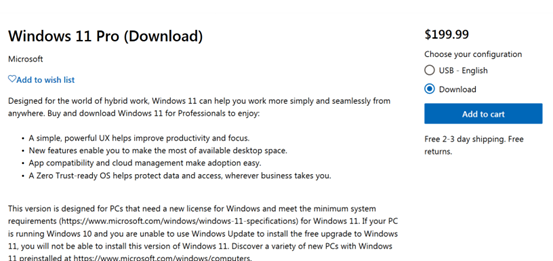
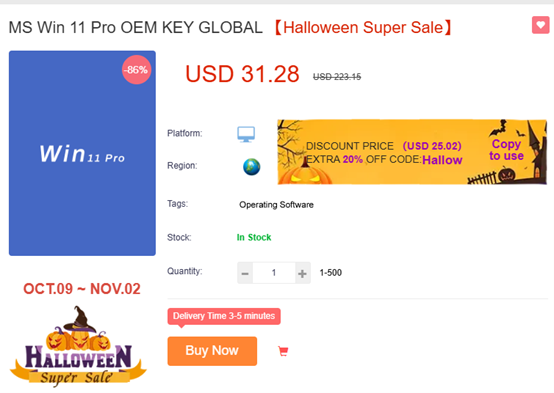
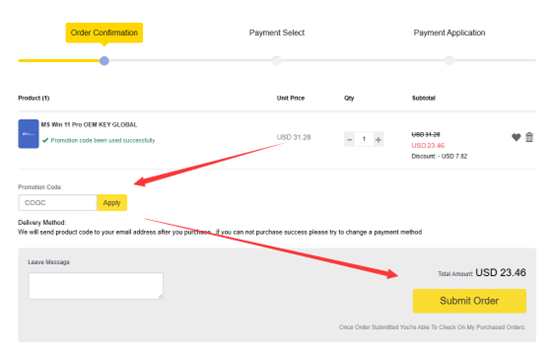
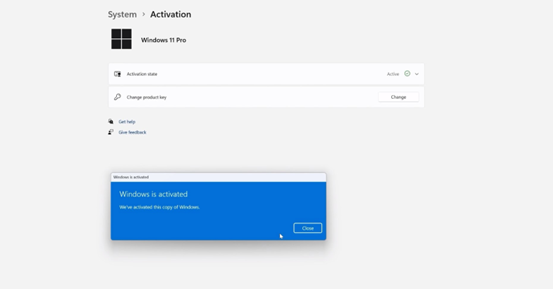
2 – Next, simply create an account on the scdkey website (or log in if you already have an account). After completing your purchase, you will receive the software activation link via email.
3 – Then, click on the link in the email you received to obtain your OEM product key. Next, go to Windows 10 Settings. Simply click on Start > Settings > System > About the program > Change product key and enter the new key you just purchased.
After activating the OEM key, you should see the following message on the activation page: “Windows is activated with a digital license linked to your Microsoft account.”
Installing and activating new software
Installing and activating new software through Microsoft is also a simple process. For example, let’s say you want to activate a Microsoft Office suite. Just follow these steps:
Go to the official Microsoft page for Office software.
Enter your Microsoft credentials (or create a profile if you don’t already have a Microsoft account).
Enter the product key for the purchased product in the appropriate field (from the scdkey email you received after purchase).
After selecting your language and region, click Next to complete the activation.
You can now install Microsoft Office on your PC.