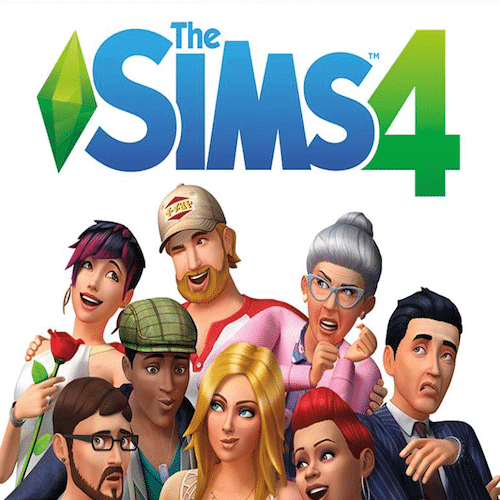The Sims 4 Console Review
The Sims has been a hugely popular game series ever since its debut in 2000. That’s because it, perhaps better than any other series of video games, distils the essence of playing God into its purest, most potent form and lets players live out their vicarious fantasies in ways they could never do in real life. Whether you want to guide your Sims as they climb the ladder of career success, see them meet their soul mate and have children, or just punish them with cruel, sadistic scenarios, The Sims fills that niche in an addictive and fun way.
Thus far, the fun has mostly been limited to PC, and there was good reason for that. Much like strategy games, The Sims was designed with mouse and keyboard in mind. But now the latest title in the series, The Sims 4, is out on consoles and we PS4 and Xbox One owners finally get a chance to play puppet-master. The good news is that EA has made this port true to the original and gives us pretty much the same experience offered on PC. But in translating the PC interface into a console controller, a smooth and intuitive experience sometimes becomes cumbersome and laborious to the point of frustration.
Because the many options in the The Sims 4’s menus now have to be accessed through one controller button, it means a lot of cycling through layers to get what you want. If you make a mistake and choose the wrong menu (which happens a lot), you have a multi-stage process of backing out of your current choice and drilling back down on the correct choice. I found building, buying items for my Sims, decorating my house and other activities were sometimes a clunky, tedious and time-consuming process due to all the cycling through menu choices.
______________________________
“Even after hours of playing, I never quite got used to controlling The Sims 4 on the PS4.”
Your field of view can be an issue in the console version as well. While on PC, you could easily and quickly zoom in and out or rotate the view whenever you wanted, on a console controller you’ll find yourself fiddling with it a lot to get it right. The zoom seems to always go too close or too far, and the whole experience is just not as intuitive as on the original. Even after hours of playing, I never quite got used to controlling The Sims 4 on the PS4.
But other than fighting with the controls, I had a ball playing the game. Everything players love about the PC version is here, and EA has clearly gone through great pains to replicate the formula faithfully and accurately. That includes the extremely detailed Create a Sim mechanic to start off, which gives you the power to decide every last detail of your Sim, from body type, facial features, personality and so many other aspects that you’ll find yourself investing obscene amounts of time just in this one part of the game itself.

Then there’s moving into a house and getting your Sims going with their lives. The Sims 4 emphasizes emotional states more than previous versions, so in addition to making sure your Sim doesn’t pee on the floor or die of starvation, you’ve got to deal with occasional mental highs and lows as they move through their complex days and nights. The game also gives you little goals to meet for your Sim, and big ones called Aspirations – lifelong goals that will net you rewards if you fulfill them. I found it to be a perfect balance of the banal, day-to-day filling of basic needs, with bigger picture dreams you could work towards.
Major milestones – meeting other Sims, getting married, and having (ahem) “WooHoo” with them – are always a fun part of The Sims, and The Sims 4 is no exception. There’s a genuine, voyeuristic rush to experiencing these moments that few other games can match. In The Sims 4, I found them to be fun as ever but sometimes a bit too easy – case in point, I met my future wife, then on the first date I made her my girlfriend, fiancée and happily-wedding life partner all before the date was over. Hell, she even got back to our new home before I did. That was all kind of crazy and cool, but maybe a bit too fast.
______________________________
“The Sims 4 certainly will give you lots of enjoyment, despite the annoying aspects.”
There are also some bugs I noticed. None of them are game-breaking, but one was pretty serious and involved me having to restart the game and lose some progress. After I met and married my wife, I walked home but was then unable to save my game from then on. I only found this out after another hour of playing. After an ensuing rage-fit, I finally was able to save again only by going back to the date and switching Sims before I went home. Overall the game runs smoothly but moments like that are no fun, to say the least.
The Sims 4 on consoles is the same game it was on the PC – and that is pretty impressive. It’s also really fun and it will steal hundreds of hours of your (real) life if you let it. I put in 30 hours just in the first 5 days without even realizing it. Now, how much of that 30 hours was spent moving in and out of frustrating menus using poor controls? There’s the rub. My advice would be that, if you own a PC as well as a console, play The Sims 4 on PC first. It was designed for PC and that’s where you’ll get the most from it.
If you only own a console, however, and you want to experience this great series for the first time, then The Sims 4 certainly will give you lots of enjoyment, despite the annoying aspects. And hell, if you get tired of it, you can always use those celebrated Cheat Codes (yes, they’re included too), and just buy your Sims a three-story mansion and big-screen TV. It sure beats workin’!
** A PS4 code was provided by the publisher **
The Good
- The entire PC experience is brought to consoles
- Fun, addictive gameplay will steal hours of your life
The Bad
- Frustrating controls