Give the Gift of Game
After the Microsoft Store received gifting of select titles and service this past Autumn, the company has rolled out the feature to include all digital Xbox and PC titles.
Starting today, games can be gifted through the Microsoft Store on any Windows 10 or Xbox One device, as well as the official Microsoft Store website. After making your way to the product page, simply choose “Buy As Gift,” and enter the email address of the lucky recipient on Windows 10 and PC devices, or choose from your list of friends on Xbox. The recipient will receive a redeemable code and instructions on how to do so, or a clickable redemption button if the product was gifted through Xbox One.
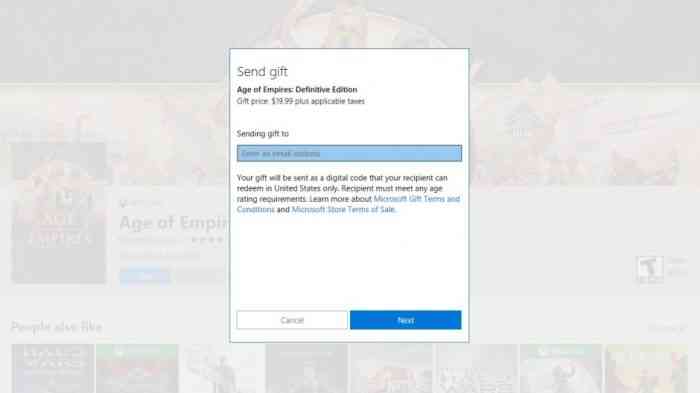
Microsoft also included some guidelines and restrictions information. Gift tokens can only be redeemed in the country or region they were purchased in, and a purchaser can gift up to 10 discounted products every 14 days. Unfortunately, gifting of Xbox 360, Xbox original, free games, pre-orders, as well as “consumable downloadable game content” such as virtual currency and power ups, is unavailable. But don’t rule out rich friends gifting you Fortnite V-Bucks just yet! As Microsoft says in the announcement that they are “hard at work on improving digital gifting, adding new capabilities as well as support for new content types.”
Microsoft also promises updates on gifting paid PC and Xbox apps “soon.”
What do you think? Will you be gifting any games to anyone this holiday season? Let us know in the comments below! While you’re at it, spice up that wish-list with some games from this weeks Walmart leaks, and see what EA’s CEO has to say about Xbox’s sales numbers