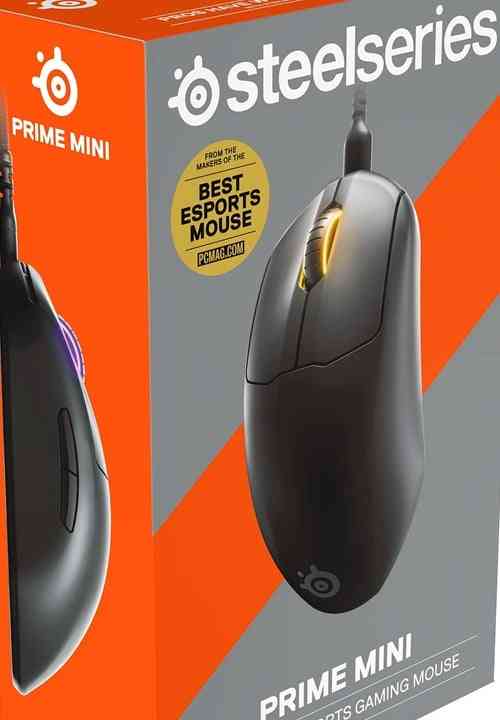Prime Mini Gaming Mouse Review
A good gaming mouse is one of those things you don’t realize the importance of until it’s too late. I hardly gave a thought to the mice I was using when I was younger. But let me tell you, coming to this site? Doing these gear reviews? A truly eye-opening experience. Simply put, once you fly first class, it’s impossible to go back to economy. The SteelSeries Prime Mini is an excellent example of this understated quality in action. What seems like a fairly simple piece of gear is indispensable the moment you add it to your inventory.
The Power of Presets
For starters, most mice don’t come with hard-coded sensitivity presets. The Prime Mini very much does, a tiny quality of life upgrade I didn’t fully grasp until it was in my hands. Now it seems utterly wild that a gaming mouse wouldn’t do this. Especially when the alternative involves downloading and installing a custom software suite. Granted, SteelSeries software isn’t as intrusive as some systems I’ve worked with. But honestly, the fewer of these programs you can get away with running, the better. The presets range from lightning fast, to ‘maybe something’s wrong with the mouse?’ Maybe your mouse settings need to be a bit more granular. It’s just nice to have that option at all.

On the tactile front, the Prime Mini is equally sophisticated. Every click feels terrific, while the scroll wheel’s not bad either. Click feel is another one of those weird areas where you don’t realize there’s a scale of quality in the first place. A click’s a click, right? What difference could it make? It’s a small thing, to be sure. A bit more resistance, a little more definition. A slight edge of satisfaction during operation. Small as the difference may be, you definitely feel it. Especially when switching from this new mouse to your old one, for example. It’s not quite first class to economy, but it’s pretty close.
While I’m mostly pleased with the construction of the Prime Mini, the weight and materials give me pause. A light mouse is essential if you’re going to be using it all day long, but it raises questions of durability. Questions I can’t answer during a brief review period. What’s the lifespan of something so feathery in the long term? What, if anything is going to be the first point of failure? Thankfully, the simple design means fewer pieces to break. I’ve had problems with grips and textures falling off in the past, so I’m weary of such things now. There’s nothing on the Prime Mini in danger of detaching over time, which I appreciate. On the flip side, the cord that connects it to the PC is made of flexible, durable fabric. At least on the outside, there’s nothing to give me pause about the lifespan of this mouse.
Simple, Sleek, and Solid
Simple construction is great, for the most part. I’m thrilled that the Prime Mini will last for years, but it’s not as feature complete as it could be. There are five total inputs on the device. Which is tons of options, depending on the games you play. Even two more buttons could make a critical difference for an MMO, for example. This is also a wired mouse, which means you’re never messing with batteries or charges. But it also means you’re constantly running one more cord between you and your PC. Rather than a downside, that’s more of a personal preference to consider.
Mouse shopping always starts simple, but it never stays that way. You’ll soon be inundated by brands, shapes, sizes, button layouts, and RGB overlays. The Prime Mini isn’t as complex or foreboding as its competitors. The inputs are simple and the construction is barebones. But there’s a stripped down quality, like finely polished metal, working under the hood. I don’t know that this mouse is perfect, but it might be perfect for you. Assuming you’ve no taste for excess, you may want to consider the SteelSeries Prime Mini as your next gaming mouse.
***A retail version of the product was provided by the manufacturer***
The Good
- Sleek, ergonomic design
- Convenient preset access
- Satisfying tactile feedback
The Bad
- Minimal button layout
- Almost too lightweight
- Wired, not wireless