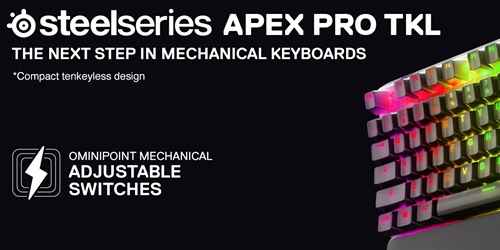SteelSeries Apex Pro TKL Keyboard Review
Not all mechanical keyboards are created equal. In fact, there’s a whole wide world of computer hardware out there, just waiting to be typed on and gamed with. Some are awful, some are okay, and some are excellent. SteelSeries has a new entry in the ‘excellent’ category, the Apex Pro TKL. I’ve spent a couple of weeks with this board, and it totally rules. The construction is solid, the illumination is next-level, and keys all feel fantastic.
First, some specs. The Apex Pro TKL has adjustable switches, which can be changed on a per-key basis. Said OmniPoint switches are rocking a 0.7ms response time, as well as a 0.4mm actuation point. The board also has an OLED smart display in one corner. A magnetic wrist rest is included for ergonomic purposes. There’s a set of media controls by the OLED display. Finally, dynamic RGB lighting keeps the whole keyboard glowing.

I love the lighting on this board. Because the keys are set above the metal frame, the glow is more pervasive. Not only that, but the lighting changes with every keystroke. On the default settings, white light radiates from whatever key you press. This effect isn’t diminished by the daylight, either. If you want to change the lighting settings, you’ve got a ton of options in the (slightly bulky) software suite.
The RGB Light Show
The metal frame I mentioned earlier gives the Apex Pro TKL some pleasing heft. Meanwhile, the actual keys feel feather-light. Each press has the perfect amount of give. And if they don’t, you can fix that! Either by changing the whole board, or just a couple of keys. I found the default settings to be perfectly suited for my needs.

If you haven’t used a mechanical keyboard before, there’s definitely an adjustment phase at first. Especially with switches that are so responsive. My fingers always feel like hammers smashing into harp strings for a while. Once that phase is passed, the board felt butter smooth. This model is a medium sized board, so there’s no number pad. Again, it takes a very short while before you’re used to it.
Just A Massive USB Cord
One thing I’m not in love with is the actual USB cord. I go wired with my mechanical keyboards, as a personal preference. You’ve got no battery to wrestle with, but that cord is enormous. There’s two heads to plug in, though you only need the one. If you need a more accessible USB port, the board has a pass-through function. You have to sacrifice a port on your computer to activate it though. Regardless, be prepared to shove and tuck that massive cord wherever you can find the space.
SteelSeries uses a software suite to tweak all the more minute aspects of their hardware. If you’re running a laptop, even a serious beast will feel that added strain on the RAM. Once you’ve set it up, the illumination and actuation settings are pretty intuitive. There’s also a whole game audio system that is less useful at first glance. I’d prefer less invasive software settings, but they’re simple to use, at least.
All of the tests I ran with the Apex Pro TKL went beautifully. This thing performs like a sports car beneath your fingers. Games, work, all of it feels amazing. Beyond that, the board looks fantastic sitting on your desk. If you’ve got specific needs for actuation and illumination, the settings have you covered. I’m not in love with the USB cord or the software suite, but these are minor complaints. If you’re looking for your next mechanical keyboard, the Apex Pro TKL is a terrific choice.
***A sample unit was provided by the manufacturer***
The Good
- Responsive RGB lights
- High quality switches
- Solid construction
The Bad
- Massive USB cord
- Bulky software suite