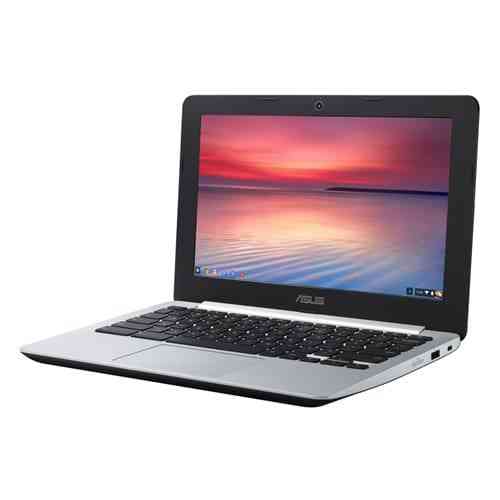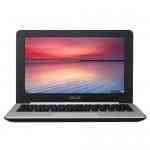Even after spending a couple of weeks with the ASUS Chromebook C200 I remain somewhat torn. Sure it’s a perfect size mini laptop for travelling, has a fantastic battery life and it’s very affordable. It surfs the web with ease, it’s perfect for working on my reviews and a nice little unit to watch movies on the go. Yet it still doesn’t do everything I want it to do, the quality of the screen is less than stellar and it isn’t exactly a power house of a Chromebook. And when it comes to high end PC gaming, you’ll want to look elsewhere; but that part is somewhat obvious.
When it comes to anything that doesn’t require a lot of horsepower the ASUS Chromebook C200 is reasonably effective. I say reasonably as there are some exceptions. The C200 runs off the Chrome OS software and boasts a 2.42GHz Intel Bay Trail-M N2830 processor. Out of the box the C200 is snappy and responds quickly to my commands. While it does take a little longer than expected to boot up, websites did load quickly and navigating between apps was accomplished with ease. That said, I did notice the odd slow down here and there. For instance, Facebook seemed sluggish and the Chromebook chugged when navigating my Fantasy Football pools. Otherwise nothing was too far out of the norm. With the power of the C200 processor I do question how well it will perform over time but you could say the same thing for nearly every other notebook/mini laptop on the market.
Running videos and basic games from the Chrome Web Store was a smooth experience. I farted around with games like Angry Birds and Plants vs Zombies, and I watched the ‘300: Rise of an Empires’ movie. With both the movie and the games I did not experience any slow-downs or performance issues. If you have several tabs open the Chromebook starts to chug a bit but overall I wasn’t at all disappointed with running HD videos or playing some of those basic web browser based games from the app store. Trying to run high end PC games off the ASUS Chromebook C200 is doable but not recommended. In all honesty I wouldn’t recommend even looking at this laptop if gaming is your thing because it’s really not meant for it in the long run. This shouldn’t come as a surprise to any hardcore PC gaming enthusiast mind you as a quality gaming rig is definitely going to cost you more than $250.
The C200 is made of plastic which is not surprising given the aforementioned $250 dollar price point but despite this it doesn’t look cheap at all; certainly not as cheap looking as some of the older ASUS notebooks. It is also incredibly light and compact. As for the keyboard itself, I had no concerns. The keys are cushy and the track pad is large enough even for my chunky digits. A back-lit keyboard would have been nice for some night-time tappity tapping but again something had to be left off the chopping block at that price.
The black matte cover on the back of the LED screen easily picks up finger prints but otherwise it is a solid looking unit. There is a 720p webcam over the screen and the C200 offers a similar port selection as other Chromebooks (two USB connections, HDMI port, SD card reader, and a headphone jack).
The C200 comes with 2GB of memory and 16GB of on-board storage. This isn’t as much space as I would prefer but may be fine for some that aren’t planning to use the C200 as their primary device. The battery life however is awesome. Even after 10-hours of steady use the battery still had plenty of juice left. The battery life is almost worth the price of admission alone.
One of the more disappointing aspects of the C200 was its inability to stream videos to my Chromecast. I was able to stream my browser and Netflix with no issues; however, streaming movies from my hard drive failed every time. I used a couple of apps from the Chrome Store with no such luck. For this reason alone I would likely avoid purchasing the Chromecast until I knew for sure it could stream video to my TV.
Another issue I had with the C200 was the screen itself. The 11.6-inch LED-backlit display with a 1366×768 resolution sounds great on paper but the glossy surface is a reflection magnet. If you are in a well lit room or need to view your screen at an angle (like say when the jackass in front of you wants to lean his seat all the way back forcing you to tilt your screen while on a plane) the image quality greatly reduces. That said, when you are looking straight on it is a bright and colourful display. The fact the screen is not a touchscreen is certainly a let-down (yes, I caught myself a few times tapping the screen like an idiot) but is to be expected given the price and purpose of the Chromebook.
One of the more impressive features of the C200 is how silent it is. This is primarily due to the lack of a fan which obviously cuts down on the noise but this unit hardly made a peep. This was great when using the C200 while in bed when the wife was sleeping. Additionally the unit never heats up either so it’s not like having a hot water bottle on your lap at all.
If you are looking for smaller, compact laptop on the cheap where you can write some papers, surf the web, watch a movie and play the odd app game, the ASUS C200 Chromebook is pretty good bang for the buck. This sucker won’t need to be recharged at all mid-flight or in-between those painfully long University lectures. It is not suitable for high end PC gaming and I would have preferred a higher quality screen, yet for the price you can’t do much better than the ASUS C200 Chromebook.