Unraveling the Intricacies of the Iconic Pack-a-Punch Machine in Call of Duty: Modern Warfare 3 Zombies
Treyarch’s Zombies mode makes a triumphant return in Call of Duty, introducing a large-scale Zombies extraction mode to Modern Warfare 3. While departing from the traditional round-based structure, core Zombies features, including the iconic Pack-a-Punch machine, remain integral to the experience. However, the mechanics differ from what veterans may recall. This guide breaks down everything you need to know about upgrading your weapons in MW3 Zombies.
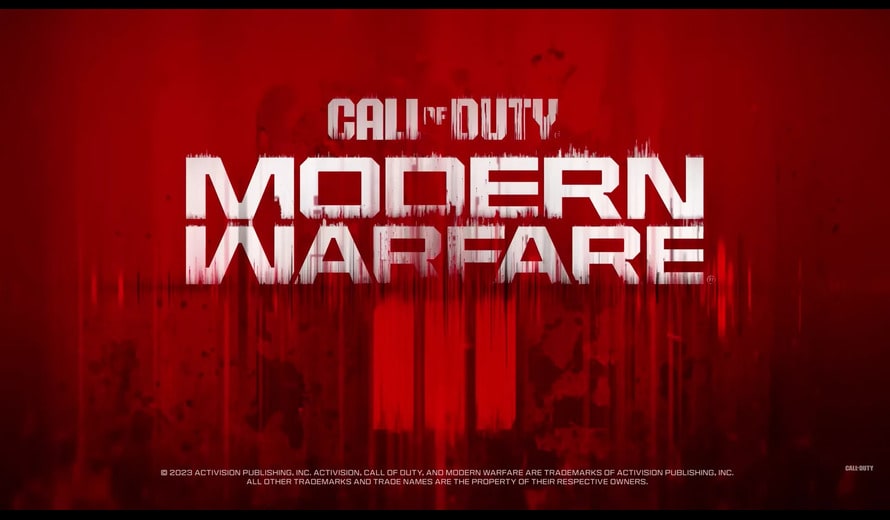
Understanding Pack-a-Punch in MW3 Zombies: Set against Warzone’s Urzikstan map, MW3 Zombies incorporates Pack-a-Punch icons marked across the three threat levels. Unlike previous iterations, the classic Pack-a-Punch machine allows three weapon upgrades. However, each zone permits only one upgrade, necessitating progression through threat levels for subsequent enhancements. The low-threat zone caters to the initial upgrade, with the second in the medium-threat zone and the final upgrade in the high-threat zone.
Costs of Pack-a-Punch Upgrades: Upgrading your weapons via Pack-a-Punch comes at a price, with escalating costs for each tier:
- 5,000 points for the first tier
- 10,000 points for the second tier
- 15,000 points for the third tier
No Saving Pack-a-Punched Guns: While most items found during matches can be extracted and stored, Pack-a-Punched weapon upgrades cannot be saved. Despite the investment, these upgrades are temporary and reset after each match. Exfiling removes the upgraded weapons and resets them to their base level blueprints, emphasizing the need to consider timing and strategy when opting for weapon enhancements. Given the expense of Pack-a-Punching, it’s crucial to plan upgrades strategically within the match duration, avoiding late-game enhancements that won’t carry over to subsequent sessions.