Big Changes are Coming to Windows and the Xbox One UI
Starting next week, Xbox One insider users will test the console’s updated UI as part of the major Creators Update. Such is part of Microsoft’s plan to make their PC gaming the best it’s ever been, meanwhile, rolling out a new interface and new services to enhance Xbox One and Xbox One S. So far, they’ve offered us a glimpse.
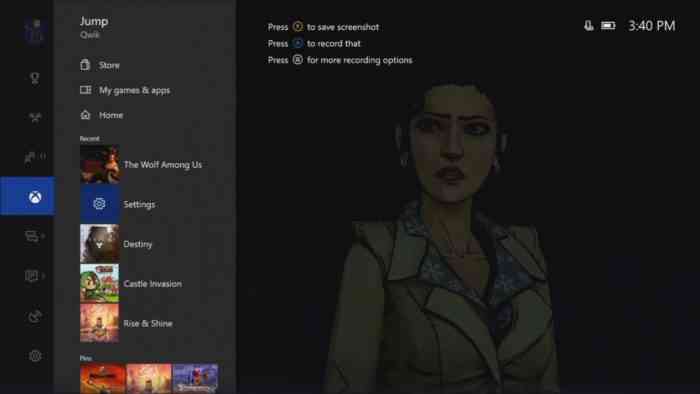
To greet players with the most convenience, creators have installed the new side-panel overlay. From there, you can multi-task and access content no matter what you’re doing. Additionally, view your battery life and clock without a transition back to home. And it doesn’t stop there, because share features are just as much a part of the New UI; screenshots, recording, and streaming are easily applied through this interface. Although it seems vaguely reminiscent of PlayStation 4‘s latest share panel, this one grants access to other games and apps.
In precipitating next week’s insider testing, Xbox’s Head of Platform Engineering Mike Ybarra wrote a blog post outlining the major changes:
“These updates are about four key themes: Streaming, Performance, People, and Competition. We’ll make it easier to stream than ever before, by making Beam a feature on Xbox One and Windows 10. We’ll improve the performance of your PC games through the all new Windows Game Mode. And we’ll release Arena on Xbox Live, where you can play in organized tournaments or create your own, making eSports available for everyone.”

Ybarra emphasized making every aspect of the console easier to manage. At the same time, mentioned the new endeavor to facilitate communities within the Xbox network: “We’ll also add a new Achievement tracking overlay, Gamerscore Leaderboard, a new Cortana design, and controls for background music, making these features easier to use.”
After next week, we should have a sitrep on Microsoft’s latest update. Until then, tell us what you think of this Xbox One UI. Convenient? Necessary? Now you want to buy an Xbox One? Comment down below and let us know your thoughts. Happy gaming.